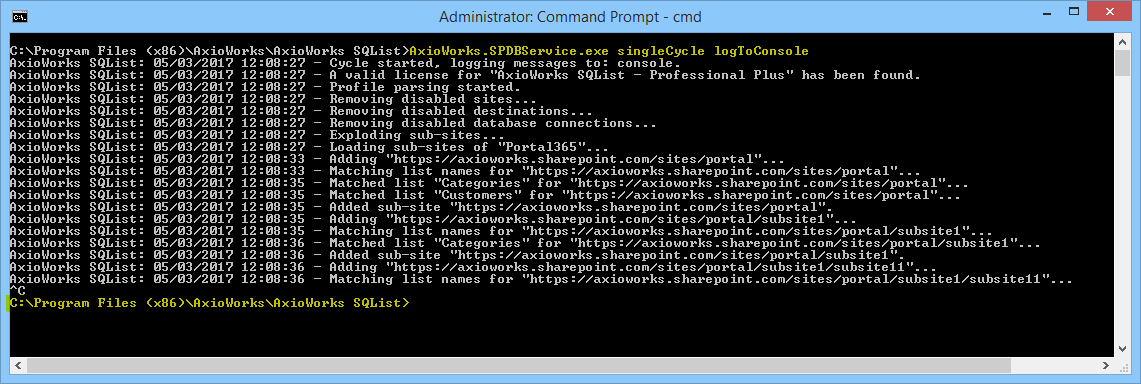[av_textblock size=” font_color=” color=”]
Set up a scheduled export of SharePoint lists and libraries to SQL Server Tables
[/av_textblock]
[av_textblock size=” font_color=” color=”]
In this article we will see how to:
- Schedule exports of SharePoint lists and libraries to normalised SQL Server database tables without any development effort
- Use the windows task scheduler and SQList to provide automated replications of complicated SharePoint data structures
- Get around SharePoint list threshold and lookup threshold issues
- Make SharePoint data available to SSRS, PowerBI, Tableau, SAP HANA and other BI applications as part of a scheduled job.
AxioWorks SQList allows reporting and BI professionals to expose SharePoint lists and libraries as normalised SQL Server database tables without the need for any development. All SQL tables and column mappings and created and managed by the SQList executable or service.
As of SQList 5.2 Professional Plus, it is now possible to run SQList synchronisations on demand, rather than as a service that continually checks for changes. This is useful when you do not need to have changes in SharePoint immediately replicated to SQL server, but rather at scheduled intervals (e.g. once a day).
AxioWorks.SPDBService.exe singleCycle [logToConsole]singleCycle instructs SQList to stop running after one synchronisation cycle, rather than keep checking for changes indefinitely. The optional parameter logToConsole redirects the log messages to the console, rather than the Windows event log (the default).This is an example of an execution from command prompt:
- The executable
AxioWorks.SPDBService.exeis located in the SQList installation folder, by default:C:\Program Files (x86)\AxioWorks\AxioWorks SQList; - SQList must be run with administrator privileges;
- If there are errors, SQList will not retry the replication but proceed to the end of the cycle.
[/av_textblock]
[av_textblock size=” font_color=” color=”]
Download a 14 day fully working trial
Fill in the form below to receive a fully working evaluation 14 day license.
[/av_textblock]
[av_textblock size=” font_color=” color=”]
[/av_textblock]
[av_codeblock wrapper_element=” wrapper_element_attributes=” deactivate_shortcode=’aviaTBdeactivate_shortcode’ deactivate_wrapper=’aviaTBdeactivate_wrapper’]
[/av_codeblock]