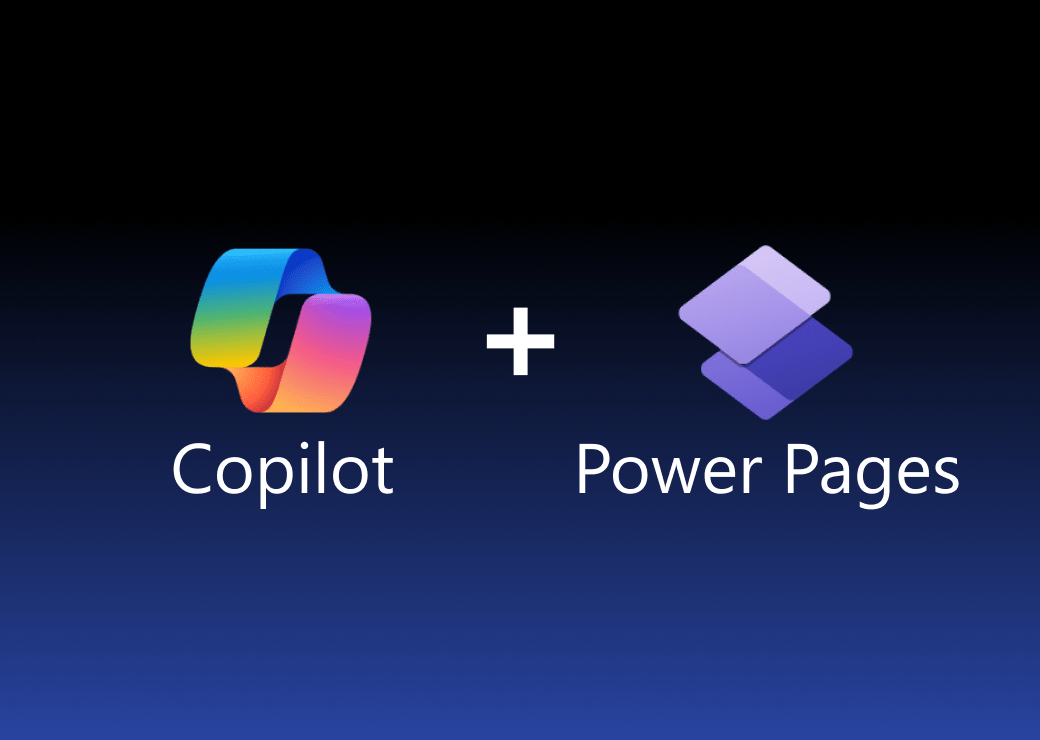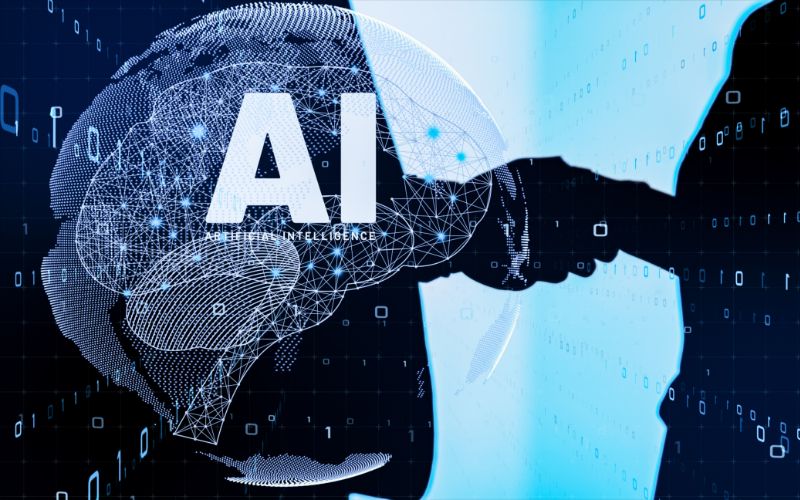In our latest tutorial, we delve into the capabilities of Microsoft Copilot, with a focused exploration of Power Pages. Our aim? To showcase how individuals and businesses alike can harness Copilot to create and update external facing websites with ease and efficiency.
Check out the full video here: https://youtu.be/i6pSFFh5350
For the uninitiated, Microsoft Copilot represents a leap in generative AI technology, designed to integrate seamlessly within the Power Platform ecosystem. This groundbreaking tool empowers both seasoned developers and newcomers alike, allowing for the construction of data-driven, external facing websites through simple natural language commands. The intuitive nature of Copilot opens up a world of digital possibilities, simplifying what was once a complex process.
Our step-by-step guide is structured to help you tap into the full potential of Copilot’s capabilities. We aim to help you create websites that not only meet your specific needs but are also designed in a user-friendly manner. The power of building a website that speaks directly to your audience, without the need for extensive coding knowledge, cannot be overstated.
As we venture through the capabilities of this cutting-edge technology, we will highlight how Copilot is transforming the way we approach designing Power Pages websites. The tutorial covers:
- Introduction to Microsoft Copilot: Understanding the basics of Copilot within the Power Platform ecosystem.
- Creating Your First Power Page: Guiding you through using natural language commands to establish your website’s foundation.
- Customising Your Site: How to utilise Copilot to tailor your Power Pages site to suit your specific requirements, ensuring it resonates with your target audience.
- Updating Your Site: Demonstrating the ease with which you can update and maintain your site through Copilot, ensuring your content remains fresh and relevant.
- Embracing the essence of digital transformation, Copilot harnesses the power of generative AI, natural language processing, and the revolutionary approach of low code/no code. This not only accelerates the development process but also democratizes the ability to create compelling digital experiences.
The potential applications of integrating Copilot into your Power Pages development are vast. From enhancing digital platforms for better customer engagement to simplifying internal processes, the implications for digital transformation are significant. We are at a pivotal moment in technological innovation, where the barriers to developing sophisticated, data-driven websites are being dismantled.
Our tutorial is designed not just to instruct but to inspire. By showcasing the intuitive and innovative capabilities of Copilot, we aim to enlighten our audience about the transformative potential of this technology. The realm of website development is evolving, and through Power Pages and Copilot, we are equipped to lead the charge towards a more accessible, efficient, and impactful digital future.
In conclusion, Microsoft Copilot is more than just a tool; it is a catalyst for change. By breaking down the complexities of website development into manageable, natural language commands, it empowers users to bring their digital visions to life with unprecedented ease. Whether you’re a veteran in the tech industry or just starting your journey, our tutorial on Power Pages and Copilot offers a valuable resource for anyone looking to innovate within the digital space.
We invite you to join us as we explore the potential of this technology together, fostering a deeper understanding of its capabilities and the numerous possibilities it unlocks for digital transformation. Embrace the future of website development with Copilot and Power Pages, and discover how you can transform your digital presence today.