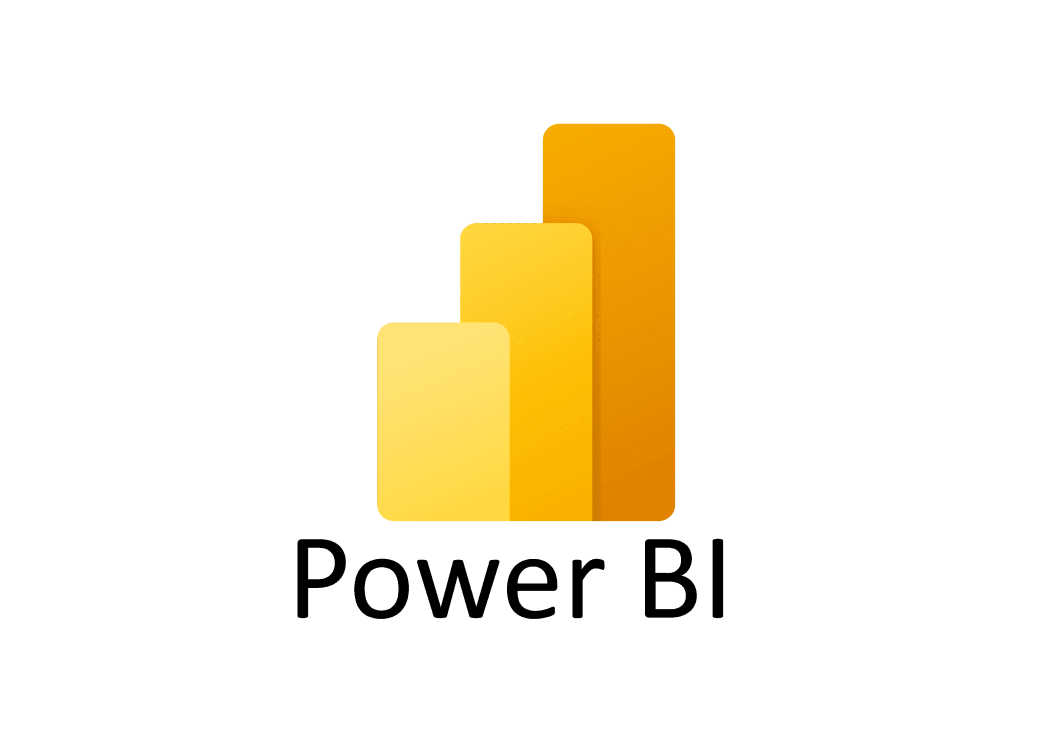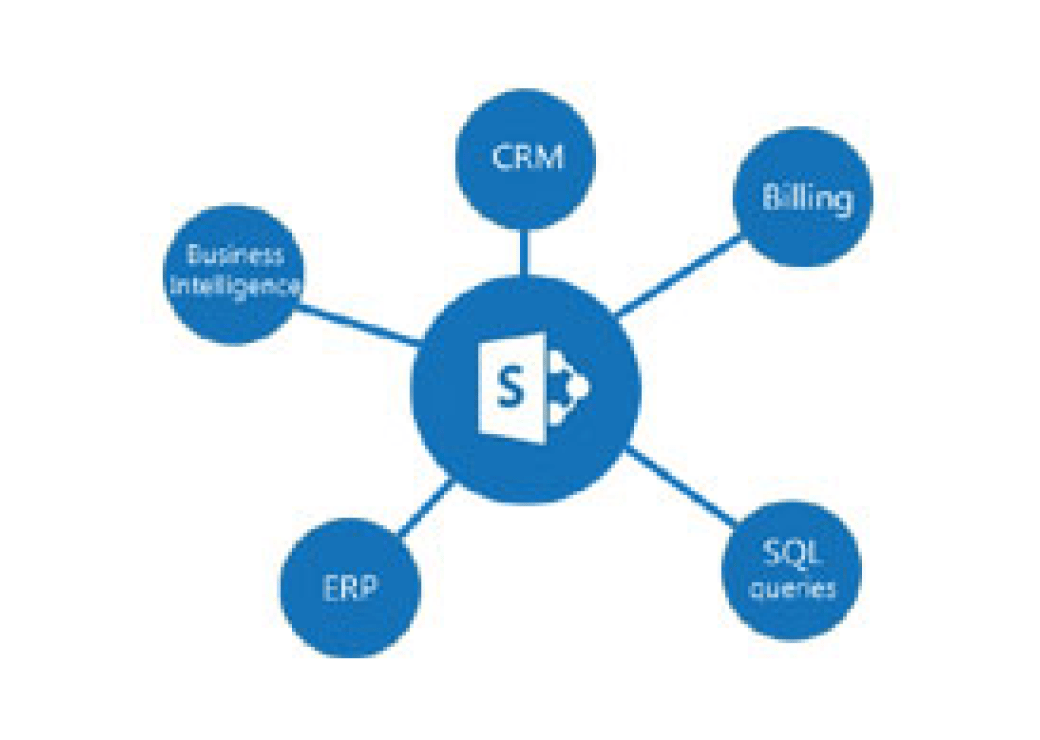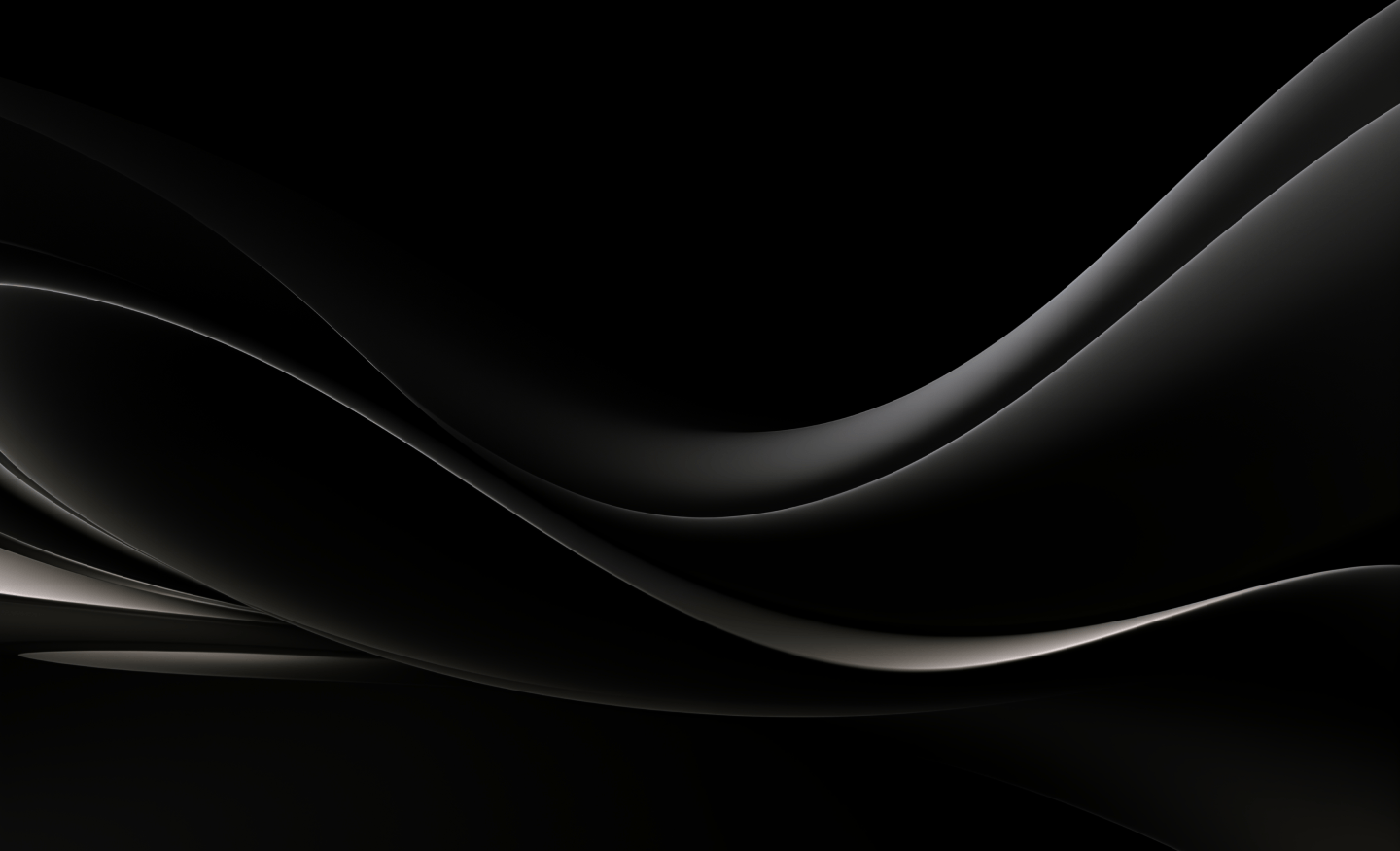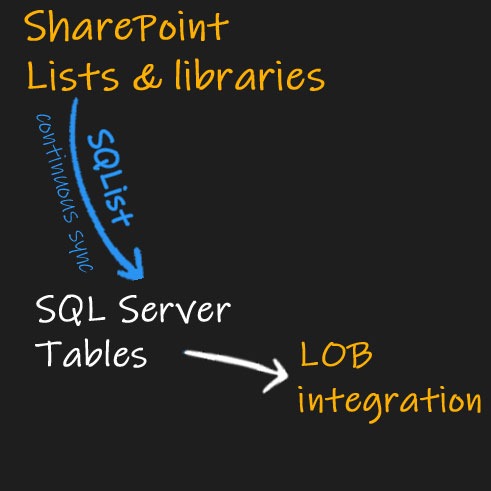
Integrate SharePoint data with other LOB databases
SQList takes your SharePoint data and puts it where it can be used to make your business better.
How to put data in your team’s hands by integrating SharePoint data with other line-of-business systems
SQList transforms your SharePoint lists into fully synchronised SQL tables, which can be integrated with the software and apps your organisation uses on a daily basis.
It’s very simple to get your valuable SharePoint data to people who use it. Here’s how to do it:
- Create a database in SQL Server or use an existing one.
- In SQList, select your SharePoint connections and database connections.
- Choose the SharePoint lists you want to replicate in SQL Server.
- SQList will replicate your SharePoint data in the SQL Server database in the form of tables corresponding to each SharePoint list you selected and every lookup column within the list. This data will be continuously updated, so any updates in SharePoint are reflected in the SQL tables.
- Once you SharePoint lists are exposed as SQL tables, you can easily integrate the tables from your other line-of-business systems with simple SQL joins, views, and grouping.
After that simple set up process, you’ll see the benefits of your team having limitless, real-time access to all of the valuable SharePoint data.
SQList helps you to devolve your data, giving people across your organisation access to a wealth of business intelligence that’s currently sitting dormant in SharePoint storage.
You’re giving your team the ability to carry out limitless, lightning-fast queries of data that is highly relevant to their role. There’s no need for training on new software — SQList helps you to bring the data directly into line-of-business systems they’re already using for:
- Customer relationship management.
- Supply chain management.
- Billing.
- Enterprise resource planning.
- Tasks that are specific to your business or industry.
Empowered with greater business intelligence, your people can make better decisions and find smarter ways of working.