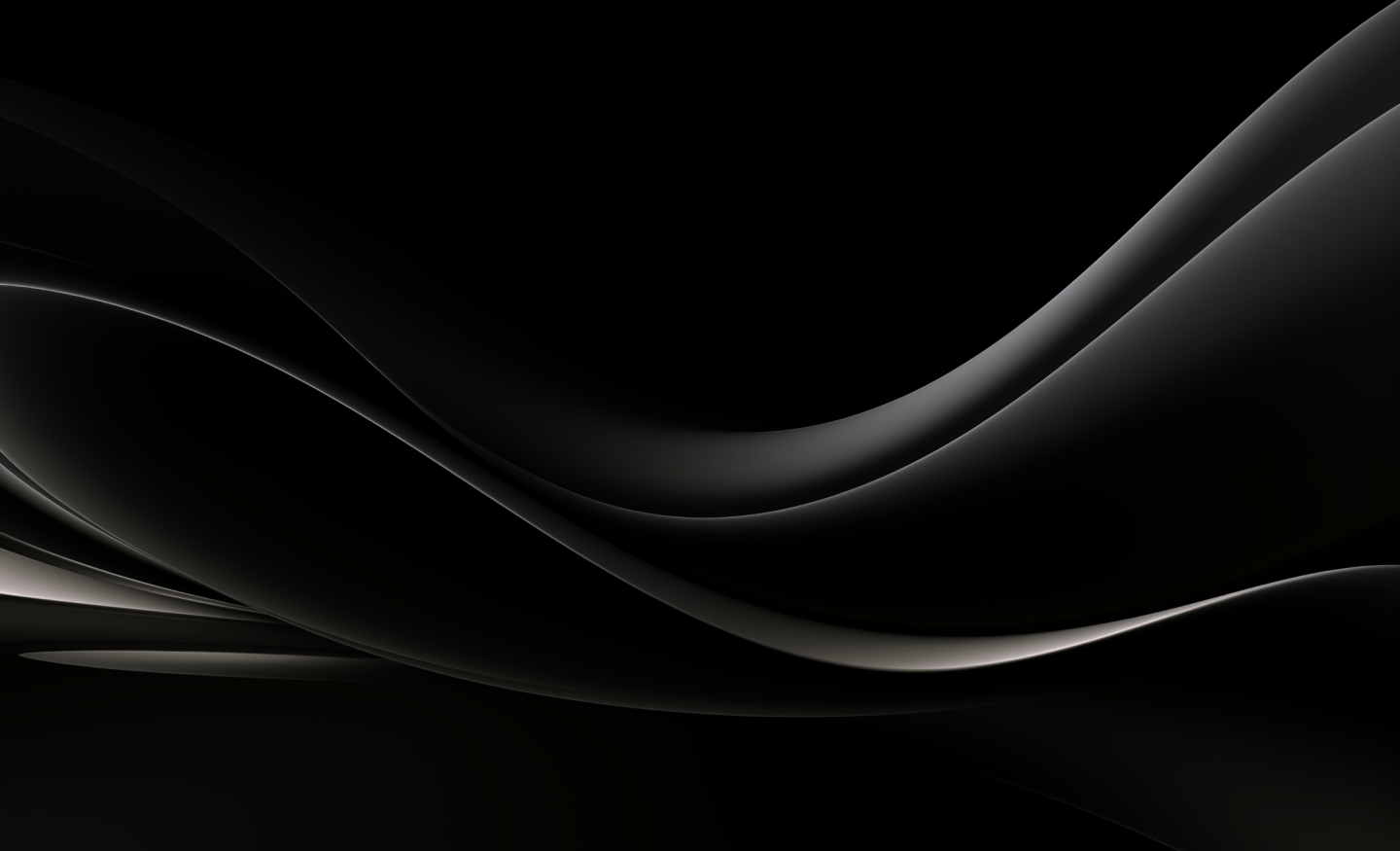
AxioWorks Blogs
AxioWorks news, product updates, useful articles, hints and tips on how to make the most of your SharePoint data and Power BI Reports.
-

AxioWorks Strengthens Cybersecurity Credentials with Cyber Essentials Certification
AxioWorks has been awarded the Cyber Essentials certification by The IASME Consortium Ltd, underscoring our commitment to cybersecurity excellence and protection against cyber threats. Read on to find out more.
-

Improving Pharma Analytics: Simplifying Clinical Cross-Trial Data Analysis in SharePoint
Producing reliable data from cross trial analysis is a challenge in SharePoint due to its inherent limitations. Find out how this is solved by using SQList from AxioWorks.
-

How to Overcome SharePoint’s Data Query Challenges with SQList
Find out how to overcome SharePoint’s data query limits with SQList from AxioWorks.
-

SharePoint-to-SQL in Oil & Gas: Solve Data Bottlenecks Without Code
SharePoint wasn’t built for real-time analytics, data-heavy workflows, or seamless SQL integration needed in the Oil & Gas sector. Find out how SQList overcomes these issues & more.
-
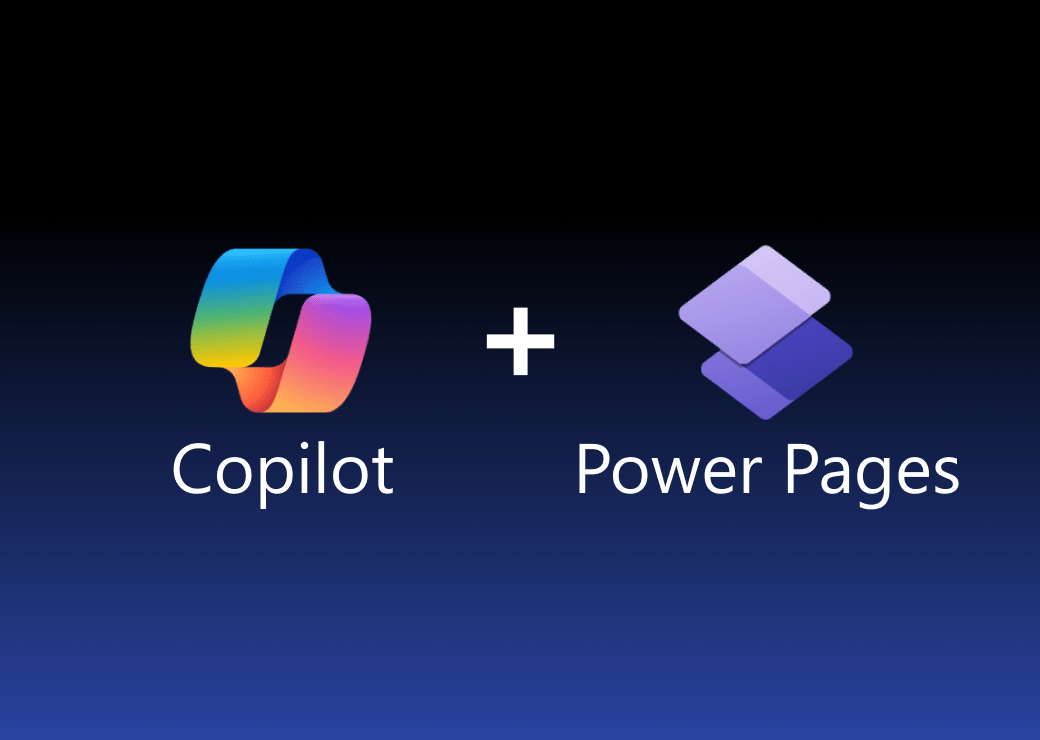
Power Pages Unleashed: Creating Dynamic Websites with Microsoft Copilot
Find out to use Copilot to transform the way you approach designing Power Pages websites.
-
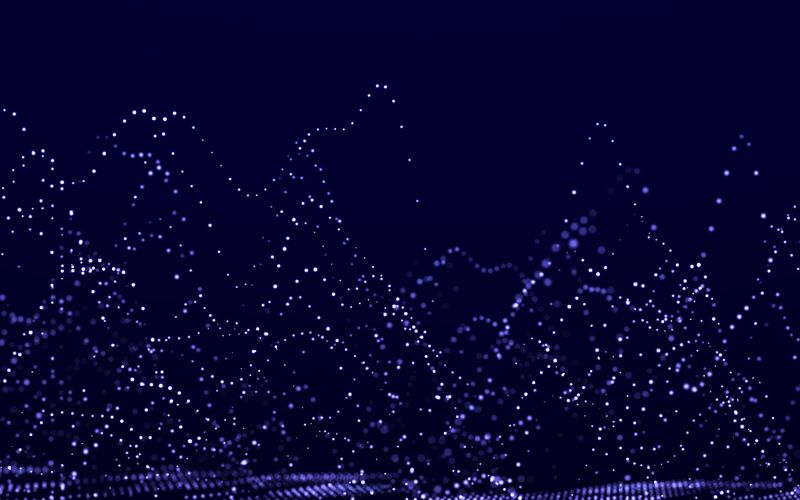
Harnessing the power of Microsoft Copilot in Power Automate Flows: A comprehensive tutorial
Find out about the capabilities of Microsoft Copilot and how it can be utilised to create and update Power Automate flows with unprecedented ease and efficiency.
-

Power BI Report Server : An on-premises report hosting suite
by Danish Ali Detho | O365 & Power Platform Solution Architect/// Power BI has become the most widely used tool for reporting due its user-friendly interface which allows business users to generate sleek and customisable reports and interact quickly and easily with their data using simple drag-and-drop features and a plethora of customisable visualisations. Power…
-

PowerApps: Debugging and troubleshooting made easy with Monitor
by Danish Ali Detho | O365 & Power Platform Solution Architect/// Troubleshooting and debugging are an integral part of building and supporting a resilient app especially when it is built using a low-code development platform because the logging information is not readily available to developers and requires some sort of admin access to retrieve it.…
-

Power Pages: A website builder like no other
by Danish Ali Detho | O365 & Power Platform Solution Architect/// There is no denying the fact that low-code/no-code software development tools have gained a significant market segment of software development and are preferred by most organisations for developing internal tools. Gartner estimates that by 2025, 70% of new applications developed by enterprises will use low-code…
-

MS Purview: The all-in-one solution for your entire data estate
by Danish Ali Detho | O365 & Power Platform Solution Architect/// Every organisation utilises various sources of data often scattered across cloud and on-premises systems. Over time, these data sources continue to grow and in the absence of an efficient data governance system, it can be quite troublesome for IT teams to keep track of…