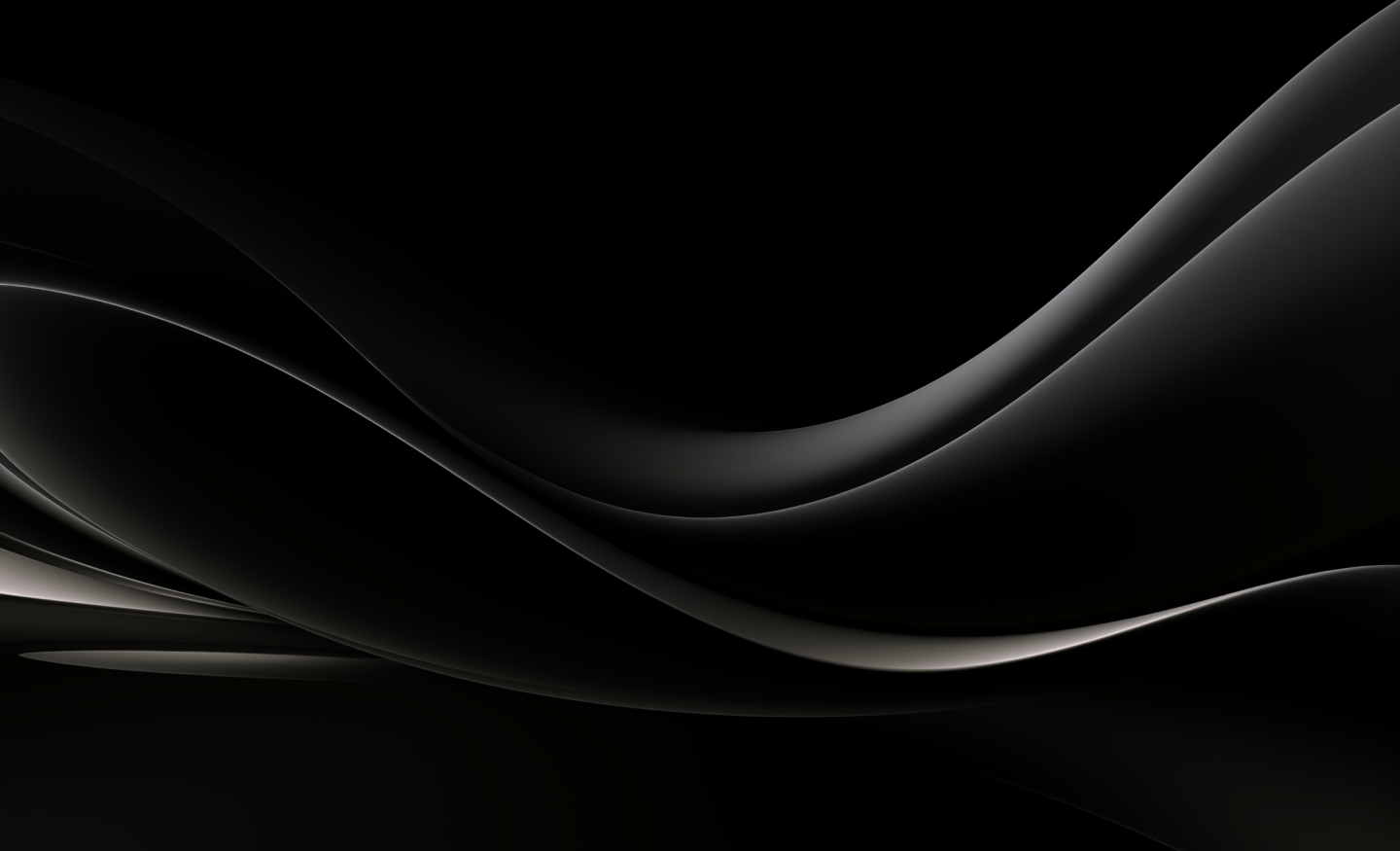Version 6.1.0.0 of SQList is a minor update; you can therefore upgrade for free if you have a licensed version 6.x. To download the latest version of SQList visit the Download SQList page.
There are no breaking changes in this release.
See below a summary of the changes.
Detect expired change tokens
We have added a detection for the token expired error that automatically force a re-sync of the tables in the change token stored by SQList for a site has expired.
This issue is describe in this support article: The changeToken refers to a time before the start of the current change log
Display additional messages in log
We have added more messages in the log (“Info” level) to give more information about what SQList is doing. There are steps in the SQList replication that can take a long time and it was not possible to tell what was happening. Hopefully it will be clearer now.
Truncate log to last 1,000 messages
SQList automatically trims the message log based on the message timestamp. However, under certain circumstances the log would still increase to a very large size that was impacting on the responsiveness of the SQList Manager UI.
SQList now keeps a maximum of 1,000 messages, that is enough for troubleshooting purposes.
Increased timeout on service start
You may have encountered the error that the SQList service timed out, when you started the service via SQList Manager. That error actually indicated that it took too long for SQList Manager to receive confirmation that the service had started (the service did in fact start).
We have increased the time SQList Manager waits for the confirmation, so that en error is not raised.
Handle long directly names
Document libraries with many levels of sub-folders can create full paths that are too long, resulting in an error. More details can be found in this article:
https://docs.microsoft.com/en-gb/windows/desktop/FileIO/naming-a-file#maximum-path-length-limitation
We have modified SQList so that it can now handle these long paths.
Added export filter to item Modified date
We have added a filter that allows you to export only items that have been created or modified since a certain date. This is useful, for example, if you only want to export items for the current year and ignore anything older.
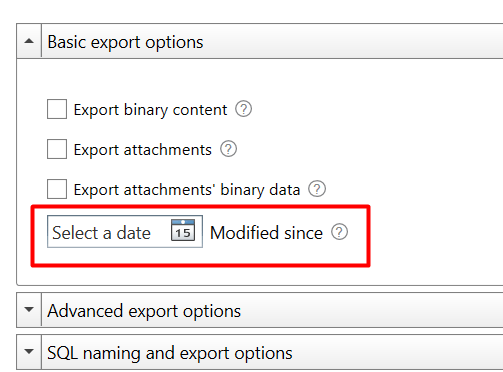
If you have any questions about this upgrade, please contact us at support@axioworks.comPage under construction…