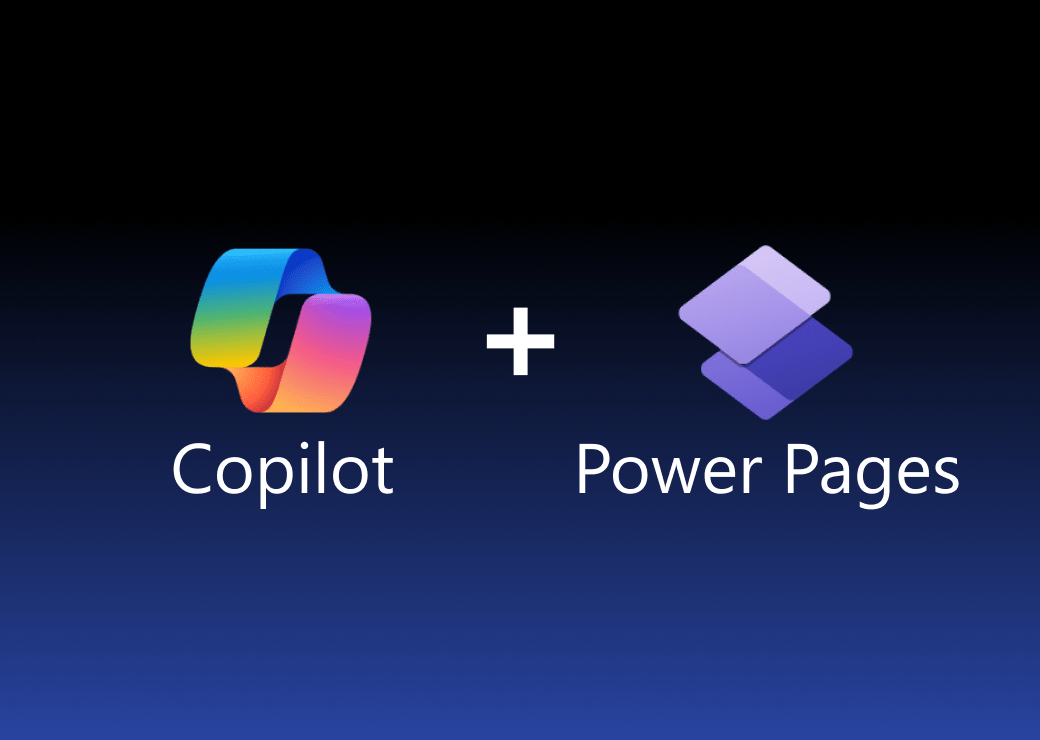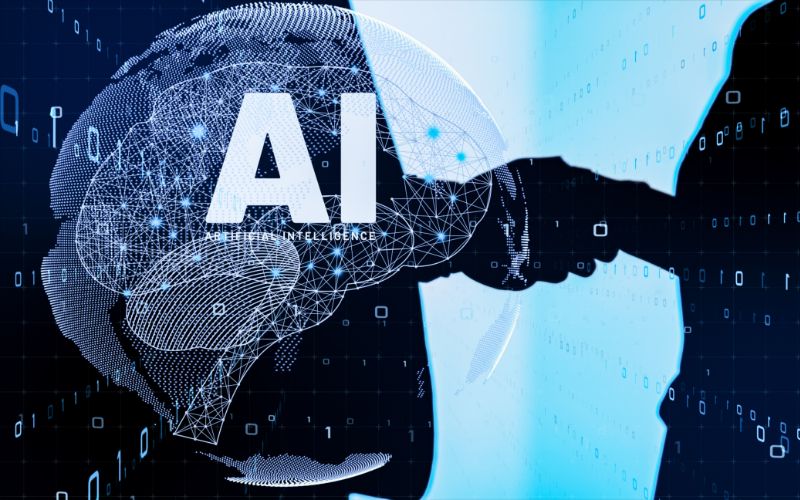SharePoint, which was once written off as a failed CMS incapable of gaining a significant user base has now become one of the most widely used ECM and Collaboration product with more than 250,000 organisations including (85% of fortune 500 companies) and over 190 million people using SharePoint/SharePoint Online.
One of its main success factors is the ever-increasing rise of digitisation and globalisation, organisations want their content to be accessible from everywhere by anyone weather it’s an office worker or an engineer in the field. They want to ensure that employees work in a productive environment and don’t face any obstacles in collaboration and communication.
Another reason is its versatility to be implemented as a solution solving numerous business problems across several industries. Some may use it as a stand-alone content or document management system whereas others may use it for record management, team collaboration or project management. This allowed SharePoint to be used in various sectors with each having its own set of use cases.
In this article, we are going to have a look at which industries are using SharePoint the most and what are their main use cases including a case-study. But before jumping into that, let’s look at some of the main reasons why SharePoint has become so popular across various industries.
Why are industries using SharePoint?
User-Friendly intranet portals
Global organization in every industry needs an intranet portal to share information across the organization. SharePoint makes it easy to set up user-friendly intranet portals, departmental sites, and team sites so that everyone can share information.
Document management made easy
Paperwork, filing, storing and protecting documents has been a mind-wracking task of every organization especially for companies with heavy documentation. SharePoint is renowned for its document storage & management ability and can save the time wasted in searching for specific documents.
Effortless collaboration across the globe
SharePoint is a rich, open platform that makes it easy to create and share business information from a single location. SharePoint and the relative tools including OneDrive and MS Teams can seamlessly connect employees with the documents, information, people, and projects they need to perform their jobs.
Cost-effectiveness
SharePoint pricing may seem expensive at first glance, but once you factor in the no of solutions that you can build using SharePoint and compare them with an extensive set of standalone services to get the same result then SharePoint will be more cost-effective.
Seamless Integration with third-party and LOB systems
SharePoint is a platform which is very integration-friendly providing seem-less integration with Microsoft products like Ms Teams, Ms Office, Outlook, etc out of the box and has an extensive set of features to integrate with other systems especially LOB applications using Business connectivity service (BCS) making SharePoint a one-stop shop for all your information needs.
Process automation
Business process automation is one of the key areas of investment for any organization to improve productivity. SharePoint is the platform for automating all your workflows and quickly managing operations without wasting any amount of time allowing employees to focus on what they do best.
AxioWorks SQList continuously export SharePoint lists and libraries as normalised SQL Server tables with SQList by AxioWorks, making SharePoint data available to reporting tools like Power BI, Crystal Reports, or SSRS.
SharePoint usage by industry
As far as the numbers go, Software and information technology industry have more than 12000 companies with SharePoint implementation claiming the top spot in and the biggest market segment of SharePoint usage by industry. Now, let’s look at what makes SharePoint an attractive proposition in these industries.
Software
SharePoint is a technology-centric solution which is in majority of the cases implemented by one of the Microsoft trusted partner software firm. This is why the Software industry is one of the biggest users of SharePoint as well. Software development is driven by teams collaborating daily to build the solution which makes team collaboration as one of their primary use cases of using SharePoint. Document management and sharing is also an important aspect which ensures that everyone can easily find the most recent documents and can easily manage them by using versioning and publishing features. Software firms heavily customise the automation features like workflows and digital forms which also enables them to showcase it to their clients.
Case Study: Nintex Software
Nintex is software product company famous for their business process automation platform called “Nintex Workflow” which is built on top of SharePoint. Apart from using SharePoint to build innovative products, they are also using SharePoint internally as collaboration platform for products delivery and release management. They have product sites for maintaining content related to products as well as team sites to enable teams to create a collaborative and sharing environment. They also maintain release notes and customer support cases in SharePoint in order to help support answer customer queries and help them to troubleshoot.
Healthcare
Although, SharePoint was not that popular in the health sector historically with the biggest challenge being HIPAA compliant. However, due to the dedicated efforts of Microsoft including creating an in-house team specifically tasked with fulfilling healthcare compliances and increasing awareness by organising a Healthcare & Life Sciences Virtual Conference has helped SharePoint in becoming a dominant technology enabler in health sector. SharePoint does incorporate all necessary technical and administrative safeguards to comply with HIPAA rules and healthcare institutions can now benefit from SharePoint Healthcare Solutions in a HIPAA compliant manner. The major use case for Health-care companies includes team collaborations, intranet for intra-organisational collaboration and document management for patient care. Since they deal with many cases on a daily-bases, record management is also one of the features that helps them in securing and archiving patient records.
Case Study: VNCHS
Visiting Nurse Service & Hospice of Suffolk (VNSHS) are using Microsoft Flow and SharePoint Online to automate its workflows and standardise how its first line staff get notifications. Freed from extra paperwork and travel, nurses can now spend more time with patients and ensure consistent, high-quality care.
Financial
Finance companies have always been the leaders in adopting new technology due to their high data-driven work which often requires complex calculations. Their core business depends on making informed decisions like approving a loan based on client credit history and in order to make the right decision, the decision makers need access to the right information at the right time. They are mostly using SharePoint in the form of a document management system and org. wide intranet portals for information sharing. Microsoft’s focus on making its cloud services meet FISC and GDPR data protection requirements also make Office 365 a natural choice for an industry that regularly deals in the transaction of sensitive data.
Case Study: Dakota Financial
Dakota Financial’s implemented a scanning and file management solution (built using SharePoint Online, PowerApps, Flow and a 3rd party scanning software from Kodak) which enabled them to store over 1 million scanned pages in the SharePoint document library associated with the leases. Best of all, the organization can easily access all scanned files from their mobile device.
Construction
Companies working in construction industry have several small to large projects going on in different locations and therefore require an intelligent system that not only provides them project management features but also help the engineers in the field to get access to the content anytime anywhere. SharePoint not only provides them with the project management capabilities to manage contracts, specifications, drawings and project plan both internally and with external clients and partners but also the collaboration features like Workflows and online forms to help its employees to collaborate on a daily basis no matter where they are located.
Case Study: EngComp Engineering Company
EngComp are using SharePoint Online as their cloud based work-space where everyone can collaborate easily. They are maintaining all their customer sites and project based team sites to allow project managers to keep track and update the projects on the go. They are also using it as a business intelligence solution through Power BI to generate interactive reports and personalized dashboards.
Education
Within educational institutions, communicating and managing the vast range of documents and correspondence, spanning from finance, HR, curriculum development, teaching resources and student files is a necessity and SharePoint document management capabilities are specifically designed for it. SharePoint is also being used as an online learning platform after the launch of Mosaic which is an Office 365 SharePoint template built specifically for schools, to help them create and customise collaborative and engaging, interactive online learning spaces which support and accelerate learning outcomes. In short it helps you create your classroom in the cloud.
Case Study: Launceston Church Grammar School
LCGS are using MOSAIC and SharePoint Online which allows their teachers to quickly setup topic sites and then use built in tiles to quickly drag and drop content including links and videos. On the other side it helps students to access all the relevant content at one place and at the same time contribute to it as well making a truly flexible learning environment.
AxioWorks SQList continuously export SharePoint lists and libraries as normalised SQL Server tables with SQList by AxioWorks, making SharePoint data available to reporting tools like Power BI, Crystal Reports, or SSRS.