Our Blog
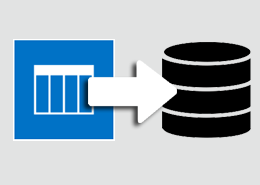
SharePoint as a Corporate Data Warehouse: Pros and Cons
The current Corporate environment is continuously evolving. Organisations, whether small or enterprise, have their presence globally. Gone are the days where employees used to work from one dedicated seat in an office, now they work remotely. Firms are under tremendous pressure to be productive. Employees should be able to collaborate easily and meet deadlines, not…
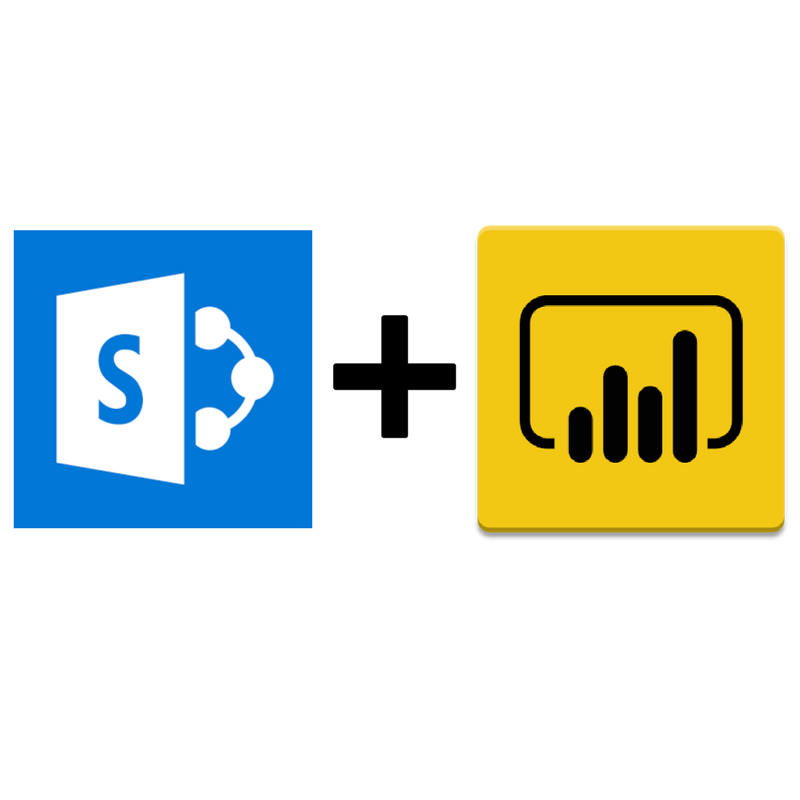
How to publish SharePoint data to Power BI using the enterprise gateway
The enterprise gateway provides the facility to access data into the Power BI that reside on an on-premises network, it validates connection request and allows access to only those users’ requests which meets certain criteria. It also secures data, password and access request by doing encryption and compression of the data which passes through it.

SharePoint Conference North America 2018 Announcements and Articles
[av_textblock size=” font_color=” color=” av-medium-font-size=” av-small-font-size=” av-mini-font-size=” admin_preview_bg=”] We’ve pulled together all the best articles and announcements from the SharePoint Conference North America 2018 into one handy blog post. Enjoy!

Join AxioWorks at SharePoint Conference North America in Las Vegas!
May 21-23 2018 MGM Hotel | Las Vegas AxioWorks is excited to be exhibiting at the SharePoint Conference North America in this month Come and visit us at booth 506 and learn more about products for simplifying SharePoint reporting and BI.
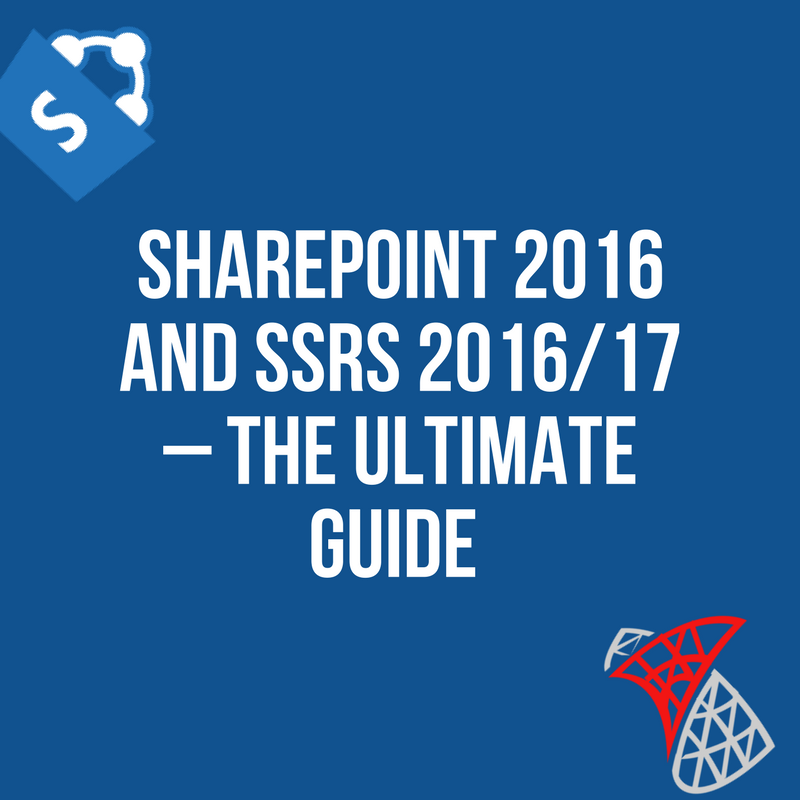
SharePoint 2016 and SSRS 2016/17 – The Ultimate Guide
In this blog post we will look at SSRS 2016/2017 with SharePoint 2016 in detail and in particular: What SSRS is and how it fits into the Microsoft BI stack The various components that make up the SSRS toolset What’s new in SSRS 2016/2016 How to set-up SSRS to be used with SharePoint 2016 How…

Power BI Desktop and Power BI Server March 2018 Updates
This month Microsoft have released a new production ready version of Power BI Report Server as well as a updates to Power BI Desktop with new visuals and a variety of connectors moving to general availability.

Building a SAP Crystal Report with SharePoint list data: How To
When it comes to a reporting solution, Crystal Reports is the de facto standard in the reporting world. In this blog we will cover how we can generate a Crystal report based on data from a SharePoint List. To do this we will first export the data from the SharePoint list to SQL Server using…
Using Tableau to report on SharePoint lists and libraries: A step by step guide
Tableau is one of the most renowned and accepted Business Intelligence tool for visually analysing the data by organisations all over the world. Tableau allows its users to create and distribute an interactive dashboard depicting the trends, variations, and density of the underlying data either in the form of graphs or charts. Tableau can connect…
Power BI with SharePoint data: The Ultimate Guide
Nowadays, we deal with huge amount of raw data to make business decisions using Business Intelligence technology that helps in accelerating and improving decision-making, optimizing business processes, gaining new revenues and competitive advantage over business entrants. There are many BI tools are available in the market such as Tableau, Qlik, Power BI etc. Microsoft Power BI…
POWER BI: SHAREPOINT REAL TIME REPORTS AND DASHBOARDS
Microsoft Power BI provides a powerful way to visualise SharePoint data and build reports and dashboards on SharePoint lists and libraries. With the introduction of a Power BI web part (and the embed code) we can now also integrate these Power BI assets in our SharePoint sites. In this blog post we will cover how…