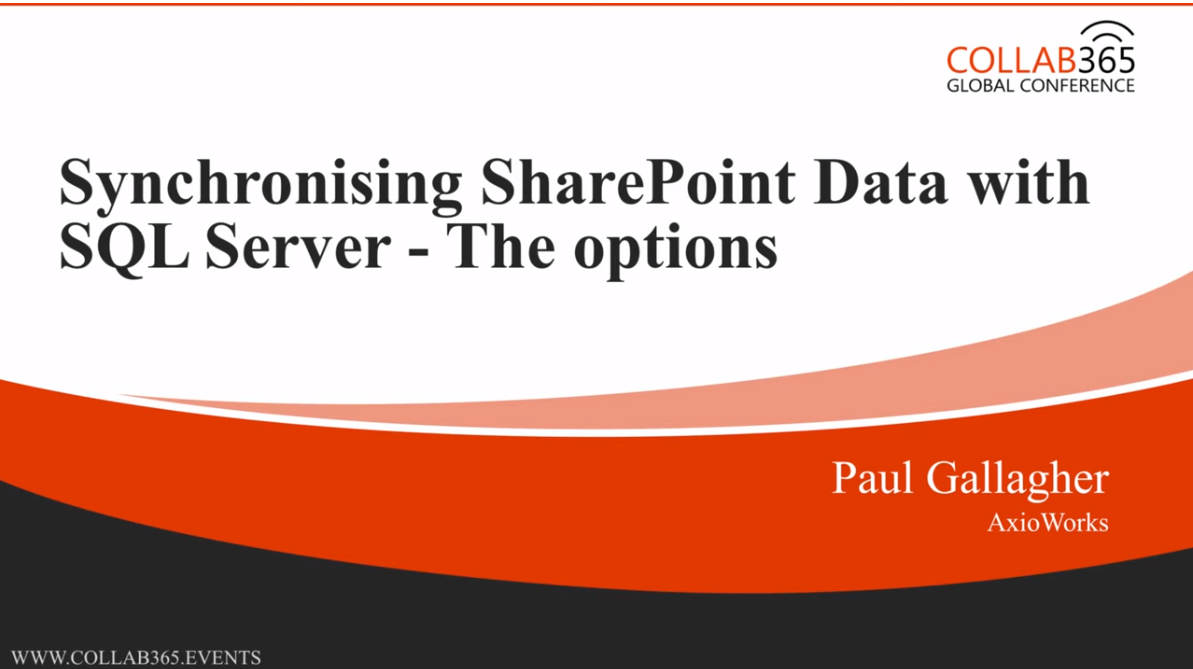[av_textblock size=” font_color=” color=”]
In this session from the Collab365 Conference, we looked at the options for externalising SharePoint data including the use of SSIS, CSOM code and a pretty neat shortcut for doing replicating your data to SQL Server without having to write a line of code.
[/av_textblock]
[av_video src=’https://youtu.be/wktwNfcMr4c’ format=’16-9′ width=’16’ height=’9′]
[av_one_full first min_height=” vertical_alignment=’av-align-top’ space=” margin=’0px’ margin_sync=’true’ padding=’0px’ padding_sync=’true’ border=’2′ border_color=” radius=’0px’ radius_sync=’true’ background_color=” src=” attachment=” attachment_size=” background_position=’top left’ background_repeat=’no-repeat’ animation=” mobile_display=”]
[av_hr class=’invisible’ height=’5′ shadow=’no-shadow’ position=’center’ custom_border=’av-border-thin’ custom_width=’50px’ custom_border_color=” custom_margin_top=’30px’ custom_margin_bottom=’30px’ icon_select=’yes’ custom_icon_color=” icon=’ue808′ font=’entypo-fontello’]
[av_heading tag=’h3′ padding=’0′ heading=’SQList Key Features’ color=” style=’blockquote modern-quote modern-centered’ custom_font=” size=” subheading_active=” subheading_size=’15’ custom_class=”][/av_heading]
[av_iconlist position=’left’ iconlist_styling=’av-iconlist-small’ custom_title_size=” custom_content_size=” font_color=” custom_title=” custom_content=” color=” custom_bg=” custom_font=” custom_border=”]
[av_iconlist_item title=’Continuously exports SharePoint lists and documents to single or multiple SQL Server databases.’ link=” linktarget=” linkelement=” icon=’ue87d’ font=’entypo-fontello’][/av_iconlist_item]
[av_iconlist_item title=’Dynamically builds a normalised set of SQL tables.’ link=” linktarget=” linkelement=” icon=’ue87d’ font=’entypo-fontello’][/av_iconlist_item]
[av_iconlist_item title=’Export sub-sites automatically: export lists and libraries from a SharePoint site and its sub-sites in a single replication.’ link=” linktarget=” linkelement=” icon=’ue87d’ font=’entypo-fontello’][/av_iconlist_item]
[av_iconlist_item title=’Union view: SQList can automatically generate an aggregated SQL view of similar lists and libraries across a site structure.’ link=” linktarget=” linkelement=” icon=’ue87d’ font=’entypo-fontello’][/av_iconlist_item]
[av_iconlist_item title=’Quick setup with granular selection of lists, libraries, and sites to export.’ link=” linktarget=” linkelement=” icon=’ue87d’ font=’entypo-fontello’][/av_iconlist_item]
[av_iconlist_item title=’Can be installed anywhere and does not require any changes to SharePoint.’ link=” linktarget=” linkelement=” icon=’ue87d’ font=’entypo-fontello’][/av_iconlist_item]
[av_iconlist_item title=’You only need one license to export data from different SharePoint servers.’ link=” linktarget=” linkelement=” icon=’ue87d’ font=’entypo-fontello’][/av_iconlist_item]
[av_iconlist_item title=’Uses standard SQL and HTTP connections and can connect via local network or the Internet.’ link=” linktarget=” linkelement=” icon=’ue87d’ font=’entypo-fontello’][/av_iconlist_item]
[av_iconlist_item title=’No need to map tables and columns, SQList will do that for you.’ link=” linktarget=” linkelement=” icon=’ue87d’ font=’entypo-fontello’][/av_iconlist_item]
[av_iconlist_item title=’No list view threshold issues, SQList uses native SharePoint change tracking capabilities which negates the requirement to add indexes to columns or to increase that pesky list view threshold.’ link=” linktarget=” linkelement=” icon=’ue87d’ font=’entypo-fontello’][/av_iconlist_item]
[av_iconlist_item title=’Expose your SharePoint data to SQL Server Reporting Services (SSRS), Power BI, IBM Cognos, Tableau etc.’ link=” linktarget=” linkelement=” icon=’ue87d’ font=’entypo-fontello’][/av_iconlist_item]
[av_iconlist_item title=’Supports all versions of SharePoint including SharePoint Online.‘ link=” linktarget=” linkelement=” icon=’ue87d’ font=’entypo-fontello’][/av_iconlist_item]
[av_iconlist_item title=’Supports all versions of SQL Server including SQL Azure.‘ link=” linktarget=” linkelement=” icon=’ue87d’ font=’entypo-fontello’][/av_iconlist_item]
[/av_iconlist]
[av_hr class=’invisible’ height=’25’ shadow=’no-shadow’ position=’center’ custom_border=’av-border-thin’ custom_width=’50px’ custom_border_color=” custom_margin_top=’30px’ custom_margin_bottom=’30px’ icon_select=’yes’ custom_icon_color=” icon=’ue808′ font=’entypo-fontello’]
[av_button label=’Find Out More’ link=’page,3277′ link_target=” size=’small’ position=’center’ icon_select=’yes’ icon=’ue84e’ font=’entypo-fontello’ color=’theme-color’ custom_bg=’#444444′ custom_font=’#ffffff’]
[/av_one_full]
[av_button_big label=’Download Fully Working Trial’ description_pos=’below’ link=’page,1195′ link_target=” icon_select=’yes-left-icon’ icon=’ue86f’ font=’entypo-fontello’ custom_font=’#ffffff’ color=’theme-color’ custom_bg=’#444444′ color_hover=’red’ custom_bg_hover=’#444444′]
The trial version provides you with a fully functional Professional Edition of SQList for 14 days.
[/av_button_big]