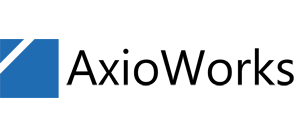AxioWorks Newsletter July 2021: Building up a successful release in June
Hello Reader,
Welcome to another exciting issue of our monthly Newsletter!
Each month, we try our best to bring to you content that is relevant and beneficial for you. So, if you would like us to cover any specific SQList feature or if you want to learn more about any SharePoint feature then please do let us know.
What has AxioWorks been up to?
After the successful release of SQList 7.0, the primary focus this month was to get some feedback on the new features and to finalize the feature roadmap for the next release which is planned for the end of July. All our hard work was duly paid off by some very positive feedback from the community and the overall consensus is that the new features have improved the overall user experience and unlocked some use case scenarios which were difficult to implement previously, like Column selection.
If you haven’t checked it out yet, you can find all the details in our blog article: New version of AxioWorks SQList released (7.0.0.0)
Furthermore, team expansion is on the horizon and we are working on expanding our team with the addition of one Developer and one Sales Manager to join our awesome team.
Focus blog entry: Mover, One-stop shop for your Cloud Content Migration to SharePoint
One of the biggest conundrums of any organization planning to move to SharePoint is how to move all content stored in one or more locations efficiently to SharePoint. This becomes even more important if the company wants to use SharePoint as a document management system which is one of the strongest features of SharePoint. Microsoft understood the pressing need of having a consolidated migration tool to ease the process of migration and has acquired Mover.io which is now part of the O365 products and is now available in SharePoint Migration Manager.
Read all about it in this month’s article: Mover: Only Migration tool you will ever need to move your cloud content to SharePoint.
SQList feature of the month: Column selector
In SQList 7.0, we have introduced a great new feature that provides a capability to include, exclude, and rename columns exported by SQList for individual lists. This feature is very useful in situations where you need to export a particular column for a list that would otherwise be excluded by default. This feature can be accessed from the replication list where you can select a list in the desired replication and click on Select columns. From here you can:
- Change whether a column is included or excluded by SQList in the exported SQL table;
- Change the name of the SQL column generated by SQList.
If you want to know more details about this feature, check out the video blog explaining how it works: AxioWorks SQList Column Selector
Featured articles
Here is a small selection of interesting articles from the net.
15 ways to make your SharePoint Site more secure
In this article, you will find out how to ensure your SharePoint site is not just visually appealing and has the right content, but is also secure in terms of inadvertent deletions and data loss.
Read more…
How to upload files to SharePoint using PowerShell
SharePoint Admins are often tasked to upload documents from network drives to SharePoint and an automated script can really come in handy. In this tutorial, we will see how to migrate all the documents from a network drive to the SharePoint document library using a PowerShell script.
Read more…
5 places to use formulas in SharePoint lists and libraries
Formulas play an important role in modern SharePoint and in this article, the author will briefly explain the importance of formulas in SharePoint and will cover different ways to use formulas in SharePoint lists and libraries to make them more intelligent and user-friendly.
Read more…
Let us know what you think about this newsletter
(it only takes a click…)
That’s all folks, till next time.