by Danish Ali Detho | O365 & Power Platform Solution Architect///
When we talk about the biggest annual tech conferences of the year, Microsoft Ignite comes to mind where not only do we get a view of all their product road maps but it is also jam-packed with some great features for every product and this year was no different. This year at Microsoft Ignite, More than 90 new services and updates were introduced including some great new features for each component of Microsoft Power Platform boosting productivity and bringing innovation to low-code app development and automation for citizen developers, business analysts, IT admins, and professional developers. In this blog, we will cover the most exciting new features of Power Apps introduced in MS Ignite.
Standalone Apps: Brand and Publish your Apps to App Stores
Previously, apps can only be opened through PowerApps mobile player on mobile devices which makes them dependent on PowerApps mobile player and also restricts developers from publishing the Apps to the App store. But now, PowerApps developers can completely customize the branding of their App and publish and publish them through public app stores including Google Play and the Apple App Store as well as the private app stores including Apple VPP and Managed Google Play. This will allow the app users to download and install the apps from their preferred app store and open these apps directly on the device without the need for the Power Apps mobile player.

Image taken from PowerApps site
Pay-as-you-Go model: Licensing PowerApps just got easier
Licensing has been a barrier for the adoption of PowerApps by organizations especially if they don’t have an O365 license. Microsoft has now introduced a new licensing model for using PowerApps called Pay as you Go model. This new model will give azure customers the flexibility to pay for PowerApps based on usage i.e. covering authenticated users of internal apps and portals. It also provides customers with pre-existing Azure subscriptions the ability to pay for Power Apps usage through their existing Azure subscriptions which may help reduce procurement processes. Azure administrators will also be able to view the exact usage details of apps via Azure Portal. Pay-as-you-go plan currently costs $10 per active user/month and charges are incurred against a Microsoft Azure subscription based on the number of unique apps or portals a user runs each month.
Enabling developers to collaborate in building complex Apps: Comments and Mentions
Building an App with multiple developers has been one of the main pain-point in developing large and complex Power Apps. But now thanks to the new collaboration features of Comments & Mentions, PowerApps builders can now easily collaborate with each other in building an app by using comments in the modern app designer. This will help app-makers to add comments about what they have worked on so that the development team can keep track of who is working on which part of the App and it can also be used by App reviewers and testers in reviewing and providing feedback on the app. This commenting feature will also be available in Power Apps, Power Automate, and Power Virtual Agents enabling collaboration across all power platform components.
Bring MS Teams in your Model-Driven App: Integration of Microsoft Teams in Power Apps
Sometimes, users need to communicate with someone when they are using an App. A common example Is when a user is using a model-driven app and needs some additional information or starts a conversation with another colleague for updating a record. Now, Power Apps users will be able to have those conversations from within their Apps thanks to the MS Teams integration into PowerApps Model-driven Apps. This feature will be useful because it enables users to continue working in an app without having to navigate to Teams and lookup necessary contacts. Once the collaboration feature is enabled for the power platform environment, users will be able to start an MS Teams chat by clicking on New linked chat from within the Model-driven App allowing the user to start the conversation right there in the app. There will also be a feature introduced in Spring 2022 which will allow users to summarise the details of chats and add them to Dataverse records to help keep track of the conversation.
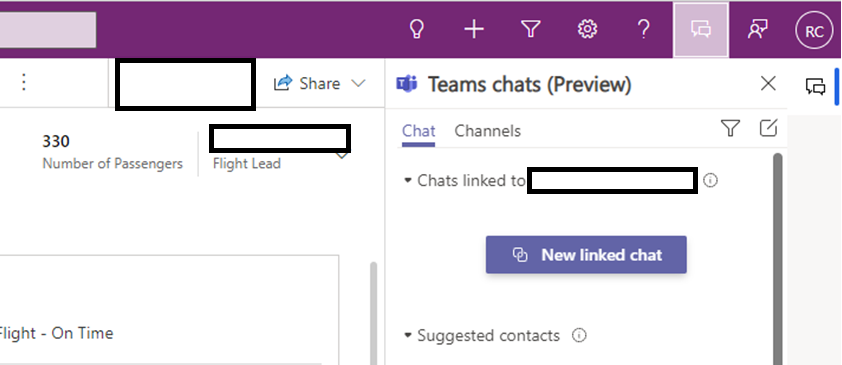
Power Fx: Formulas in PowerApps just got bigger and better
Formulas is a way of writing logical expressions in PowerApps Canvas Apps and pretty much acts as a coding language. The formulas in Power Apps have now been rebranded and are called Power Fx which is defined by Microsoft as the low-code programming language for everyone. The name is fitting since you dont need to be a developer to write formulas in Power Fx as long as Microsoft announced a roadmap for Power Fx in Ignite which includes expanding it across the Power Platform spectrum including in Model-driven Apps command bar and Dataverse Formula Columns (DV4T) and into Power Virtual Agents as well. It was also announced that the future of Power Fx is open-source and it is now available in Github https://github.com/microsoft/Power-Fx
