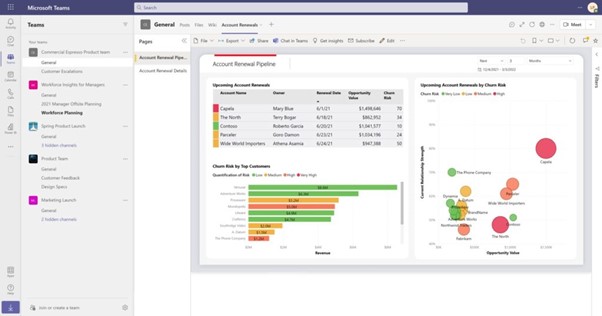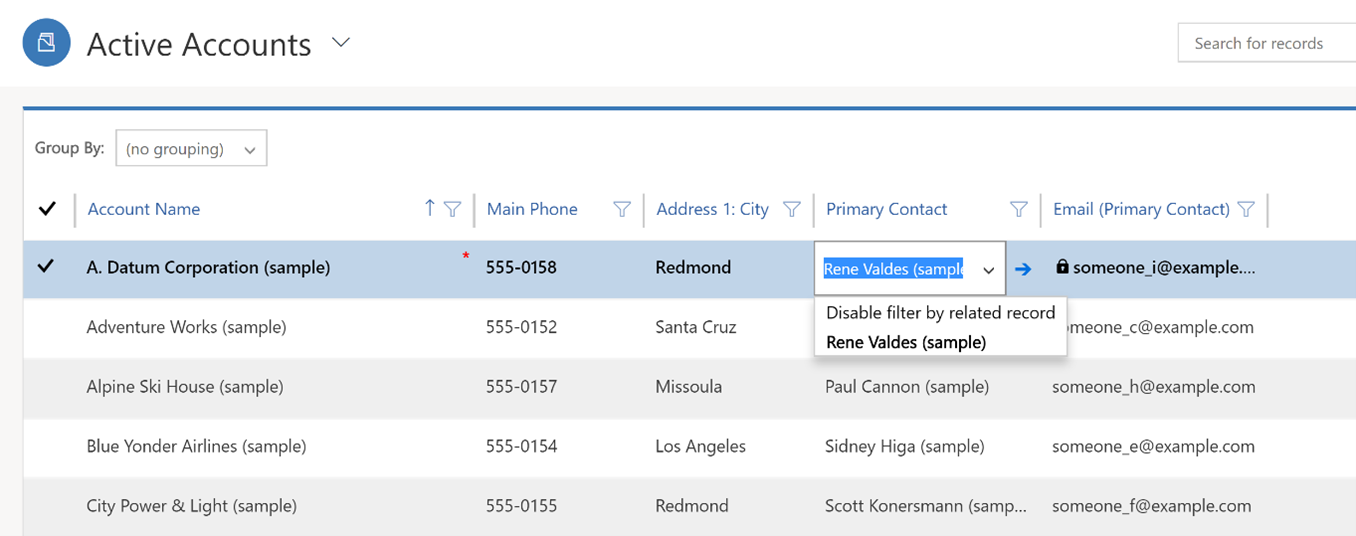by Danish Ali Detho | O365 & Power Platform Solution Architect///
Due to the ever-rising popularity of the Power platform, Microsoft continues to focus on improving the usability and versatility of the Power Platform in order to make it more pro-developer friendly and to assist them in addressing and implementing use cases using low-code to no code components. We saw a host of new features released in MS Ignite last year and Microsoft continues to build on top of it by adding some great new features and improvements in the next release wave of Power Platform which will include some major updates in all the components of Power platform. In today’s blog, we will take a look at some of the most exciting new features coming up in three major components of the power platform Power-BI, PowerApps, and Power Automate which are scheduled to be released in wave one (April 2022 to September 2022).
What’s coming in Power BI
Query M : Evolution of Power Query
Power Query enables users to prepare and transform their data coming from many data sources supported in Power BI to complement digital data transformation within businesses. The 2022 Wave One Release will introduce Query M formula language, which will make Power Query even more powerful. It can be used to filter, combine, and mash-up data from one or more supported data sources. It will also improve paginated reports, and the ability to access even more paginated reports through the extension of data sources.
AxioWorks SQList continuously export SharePoint lists and libraries as normalised SQL Server tables, making live SharePoint data available to reporting tools like Power BI, Crystal Reports, or SSRS.
New features in Administration and Governance of Power BI
The service Power BI Service will now support Centralized Power BI data loss prevention (DLP) policies which means governance teams can now define DLP policies to block the upload of sensitive data, auto-classify sensitive data, and create conditional policies around how that data is being uploaded. This capability will allow Power BI admins to improve the governance of their centralized data systems.
Power BI admin centre will also get some timely updates including the renewed reporting usage, performance metrics, and analytics over the audit log. The audit logs will now provide raw data that focuses on dataflows, datasets, and the improved search experience in the audit log without visiting external admin centres to continue to streamline the admin experience to one platform.
Enhancements in integration with Teams, Outlook & PowerPoint
Power BI Service will also get some new upgrades/enhancements in the integration with Teams. Teams users will get a Power BI web experience within Teams which will include edit, read, write, and access reports through Teams for full-scale Power BI collaboration on one platform.
Similarly in Outlook, will see an enhanced viewing experience instead of being re-directed out of the platform. Users can now view, preview, create and edit Power BI adaptive cards from emails in Outlook.
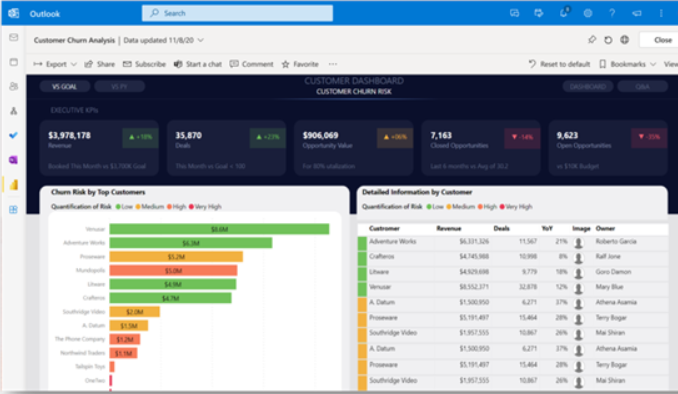
PowerPoint Users will benefit from similar real-time integration as well and will now be able to create Power BI scorecards within their PowerPoint presentations to track data success with real-time, connected data through the Power BI add-in. This means that your presentation will receive live data when you are presenting.
What’s Coming in Power Apps
New and improved Grid Control
Grid control will now support editable scenarios features including read-only grid control, infinite scrolling, and inline editing within views and sub-grids. These new features will increase Maker productivity by improving accessibility to editing and writing functions.
In-App Notifications in PowerApps mobile App
Ever since the launch of the PowerApps mobile App, Pro developers have been eagerly waiting for the capability to send In-App notifications just like any other mobile App. Thankfully has added this feature in model-driven apps and in-app notifications will be generally available in April 2022. App makers can opt-in to this feature using the modern app designer preview via settings > Upcoming features and then enable “In-app notifications”.
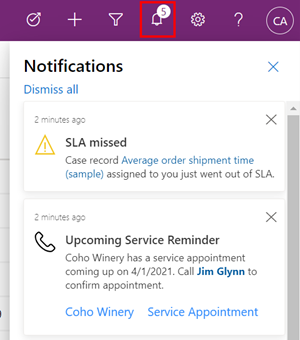
Improved Governance using App access Conditions
Admins will now be able to specify requirements and conditions on app access. This will include specifications like being connected to the internet, device compliance, conditional access based on additional security permissions within Power Apps, and conditional access per environment. These added security enhancements will allow Power Apps to handle more complex and sensitive data in any business environment.
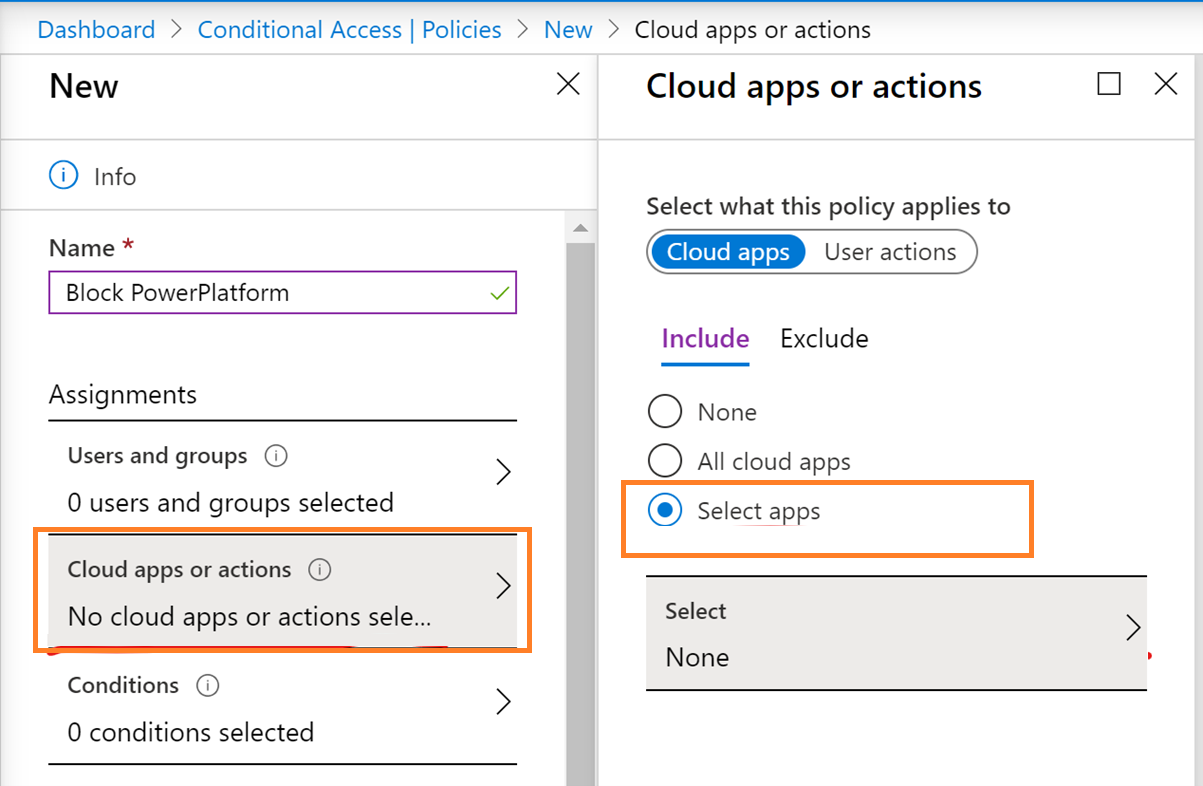
What’s New in Power Automate
Undo/Redo Changes in Workflow
Don’t you hate it when you make some changes and want to undo them or remove some changes and then realize you need them. Well Microsoft is finally realizing the ability to undo/redo changes within cloud flow creation. This will be a great improvement in Flow Makers productivity and will make Power Automate easier to use.
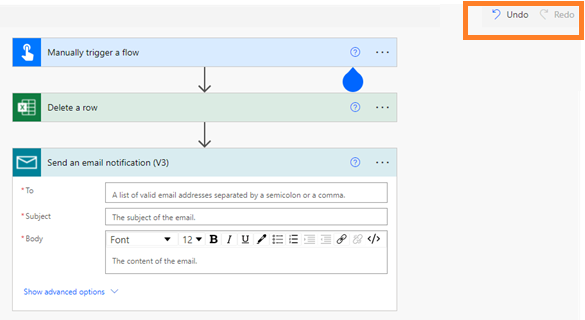
Improvements in Flow Troubleshooting
Troubleshooting flows has always been an area of concern to Flow Makers due to the lack of meaningful error messages but in this release, Microsoft addressed it with improved error messages across flows for more actionable troubleshooting and the ability to resubmit multiple flows at once. this will improve the Maker and Pro Developer experience to understand and troubleshoot issues more quickly and efficiently. Another improvement introduced is the ability to troubleshoot multiple flows through the identifier column instead of opening each flow run.
AxioWorks SQList continuously export SharePoint lists and libraries as normalised SQL Server tables, making live SharePoint data available to reporting tools like Power BI, Crystal Reports, or SSRS.
Summarize
Microsoft Power platform release wave 1 of 2022 is all about adding new features and improvements in all of the power platform components that can help citizen developers/pro developers to be more productive and efficient in developing solutions. The main focus of improvements is on three components including security, Maker experience, and data accessibility. The Power Platform will continue to help organizations to work smarter and not harder by developing low code no-code solutions to their business problems.