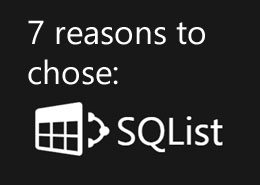by Francesco Marcolini | AxioWorks CEO, Software Architect and Developer///
SharePoint has established itself as a powerful platform for internal collaboration, document management, and web application development within enterprises. However, harnessing its data and integrating it with existing systems or reporting tools can be complex, if not impossible. This is where SQList comes in, offering a seamless and efficient solution to expose SharePoint content as SQL Server tables. In this article, we will explore the key benefits of using SQList, how it simplifies reporting, enhances integration, and reduces costs associated with SharePoint.
- Simplified Reporting on SharePoint Data: One of the major advantages of SQList is its ability to facilitate easier reporting on SharePoint data. With SQList, developers can leverage familiar reporting tools like SQL Server Reporting Services (SSRS), Crystal Reports, or Power BI to generate insightful reports based on SharePoint content. By transforming SharePoint lists and libraries into SQL Server tables, SQList provides a more accessible and standardized approach to data reporting, eliminating the need for complex SharePoint-specific reporting mechanisms.
- Efficient Export of SharePoint Data: SQList allows users to export SharePoint lists and libraries to SQL Server databases, providing a more structured and scalable data storage environment. By transferring SharePoint data to SQL Server, organizations can take advantage of its robust querying capabilities, indexing options, and advanced data manipulation techniques. This streamlined export process accelerates data migration and opens up opportunities for advanced analysis and integration with other systems.
- Cost Reduction in Reporting, Business Intelligence, and Integration: By utilizing SQList, organizations can significantly cut down on costs associated with reporting, business intelligence (BI), and integration in the SharePoint ecosystem. SQList empowers businesses to leverage their existing investments in SQL Server and reporting tools like SSRS, Power BI, and Crystal Reports. This eliminates the need for additional specialized training, licenses, or infrastructure, resulting in substantial cost savings.
- Direct SQL Queries on SharePoint Data: SQList enables direct SQL querying on live SharePoint data, offering developers greater flexibility and control over their data retrieval processes. With the ability to run SQL queries against SharePoint content, developers can extract specific data subsets, perform complex joins, apply filters, and employ SQL’s rich functionality. This direct access to SharePoint data through SQL empowers developers to unlock its full potential and seamlessly integrate it with other systems.
- Seamless Integration with Other Systems: SQList extends SharePoint’s integration capabilities by enabling the smooth integration of SharePoint data with other systems residing in SQL Server. Whether it’s an enterprise resource planning (ERP) system, a customer relationship management (CRM) tool, or a custom line-of-business application, SQList facilitates the synchronization and integration of SharePoint data within SQL Server. This consolidation of data promotes a holistic view of organizational information and simplifies cross-platform workflows.
- Utilizing SharePoint Data with Reporting and BI Tools: SQList ensures that SharePoint data becomes easily accessible and compatible with various reporting and BI tools. By exporting SharePoint lists and libraries to normalized SQL Server tables, SQList allows seamless integration with SSRS, Power BI, Crystal Reports, and other popular reporting and BI platforms. This integration unlocks the full potential of SharePoint data, empowering organizations to generate insightful reports, create interactive dashboards, and drive data-informed decision-making processes.
- Continuous Synchronization of SharePoint Lists: SQList offers continuous synchronization of SharePoint lists to single or multiple SQL Server databases. This dynamic synchronization ensures that the SharePoint data residing in SQL Server remains up-to-date, eliminating the need for manual or periodic data transfers. Real-time or scheduled synchronizations provide a consistent and reliable flow of information, enabling organizations to maintain accurate and synchronized data across platforms.
Conclusion
SQList proves to be an invaluable tool for organizations seeking to maximize the potential of their SharePoint deployment. By bridging the gap between SharePoint and SQL Server, SQList simplifies reporting, enhances integration capabilities, reduces costs, and offers a more flexible and powerful approach to data management. With SQList, organizations can leverage their existing investments in SQL Server and reporting tools while harnessing the advanced collaboration features and access control mechanisms of SharePoint.