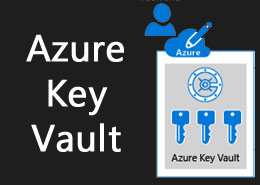In today’s interconnected digital landscape, safeguarding sensitive information and maintaining robust security measures is of paramount importance. The Power Platform, a suite of Microsoft tools, offers a powerful solution for developers and businesses to create customized applications, workflows, and automations. In this blog post, we will dive into the world of secure strings and environment variables within the Power Platform, specifically focusing on their integration with Azure Key Vault. Let’s explore how these technologies allow us to securely access and manage secrets, all while ensuring data confidentiality and integrity.
We also have a video about this: “”Secure Strings Environment Variables in Power Platform: Access Azure Key Vault Secrets
Understanding Azure Key Vault
Before we delve into secure strings and environment variables, it’s crucial to comprehend the significance of Azure Key Vault. Azure Key Vault is a cloud-based service provided by Microsoft that enables the secure storage and management of cryptographic keys, secrets, and certificates. It acts as a centralized repository, safeguarding vital information such as database connection strings, API keys, and passwords.
Key Vault offers a multitude of benefits, including:
- Enhanced Security: By utilizing Azure Key Vault, organizations can ensure that sensitive data remains protected within a secure and highly regulated environment.
- Centralized Management: Key Vault provides a centralized platform to manage and monitor secrets across different applications and services.
- Access Control: Fine-grained access control policies allow administrators to grant and revoke permissions to access secrets, ensuring that only authorized individuals can retrieve the information.
- Auditing and Monitoring: Key Vault logs detailed activity records, providing comprehensive auditing and monitoring capabilities to track secret usage and detect any potential security breaches.
Integrating Secure Strings and Environment Variables
Now that we have a solid understanding of Azure Key Vault, let’s explore how secure strings and environment variables complement its functionality within the Power Platform. These features provide a seamless and secure approach to access secrets stored within Azure Key Vault, without exposing them in plain text.
Creating and Configuring Azure Key Vault
The first step is to create an Azure Key Vault instance. Within the Azure portal, you can navigate to the Key Vaults section, create a new vault, and configure its settings according to your requirements. Once the vault is set up, you can start populating it with secrets.
Adding Secrets to Azure Key Vault
With your Key Vault in place, you can proceed to add secrets. These secrets can be anything from API keys to connection strings. The Azure Key Vault interface allows you to securely input and manage these secrets, ensuring their confidentiality. It is worth mentioning that secrets can be manually added or imported from various sources, making it a versatile and flexible solution.
Utilizing Secure Strings in the Power Platform
Now that we have secrets stored within Azure Key Vault, let’s explore how secure strings in the Power Platform can help us access these secrets securely. A secure string is a data type specifically designed to store sensitive information like passwords or connection strings. By using secure strings, we avoid exposing secrets as plain text within our applications or workflows.
Within your Power Platform solution, you can create a secure string field that corresponds to the secret stored in Azure Key Vault. This secure string field can then be used throughout your application, ensuring that sensitive information remains protected. Whenever the secret is required, the Power Platform securely retrieves the value from Azure Key Vault and decrypts it for authorized use. This method ensures that the secret value is never directly exposed, mitigating the risk of unauthorized access or data breaches.
Setting Up Power Automate Flow
To further illustrate the power of secure strings and environment variables, let’s explore their integration with Power Automate. Power Automate allows you to automate workflows, enabling seamless execution of business processes across various applications and services. By incorporating secure strings and environment variables, we can retrieve secret values without exposing them in plain text.
Within Power Automate, you can create a flow that requires access to the secret value. By utilizing the appropriate actions and connectors, you can configure the flow to retrieve the secret securely from Azure Key Vault using the secure string and environment variable references. This way, the secret value remains confidential, even during the flow’s execution.
Conclusion
In an era where data breaches and security vulnerabilities pose significant threats, protecting sensitive information has become an utmost priority. By leveraging the capabilities of Azure Key Vault, secure strings, and environment variables in the Power Platform, developers and businesses can ensure the confidentiality and integrity of their secrets.
In this blog post, we explored the fundamental concepts behind Azure Key Vault and its integration with secure strings and environment variables within the Power Platform. We learned how to create and configure a Key Vault, add secrets to it, and utilize secure strings to access those secrets securely. Additionally, we discovered how Power Automate can seamlessly retrieve secret values without exposing them in plain text, further enhancing the overall security posture.
By adopting these best practices and harnessing the power of the Power Platform and Azure Key Vault, organizations can strengthen their security measures and effectively safeguard their most valuable assets from unauthorized access and potential data breaches.
#PowerPlatform #AzureKeyVault #SecureStrings #EnvironmentVariables #PowerAutomate