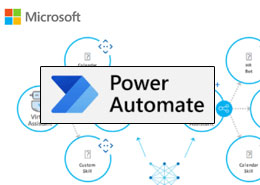by Danish Ali Detho | O365 & Power Platform Solution Architect///
When we talk about the biggest annual tech conferences of the year, Microsoft Ignite comes to mind where not only do we get a view of all their product road maps but it is also jam-packed with some great features for every product and this year was no different. This year at Microsoft Ignite, More than 90 new services and updates were introduced including some great new features for each component of Microsoft Power Platform boosting productivity and bringing innovation to low-code app development and automation for citizen developers, business analysts, IT admins, and professional developers. In this blog, we will be covering the most interesting features and innovations announced in Power Automate and Power Virtual Agents (PVA).
Power Automate Desktop: Free for all Windows 10 Users
Power Automate Desktop which was released in 2020 uses low-code RPA (no coding required) to give users time back for more high-value work by automating manual and repetitive tasks. RPA makes it possible to automate workflows across modern and legacy applications on your desktop by recording actions such as mouse and keyboard clicks. Since its inception, it has been extended to deal with a lot more automation capabilities to help in automating manual processes and local desktop tasks with the addition of over 370 prebuilt actions.
In Ignite, Microsoft announced that Power Automate Desktop will now be available to Windows 10 users for free. This automation tool will help to create automated desktop-centric workflows to build flows across various applications such as SharePoint, Excel, Outlook, OneNote, and many third-party business apps. The real power of this tool comes through its RPA capabilities which allow users to build their own scripts to automate repetitive and time-consuming manual tasks.
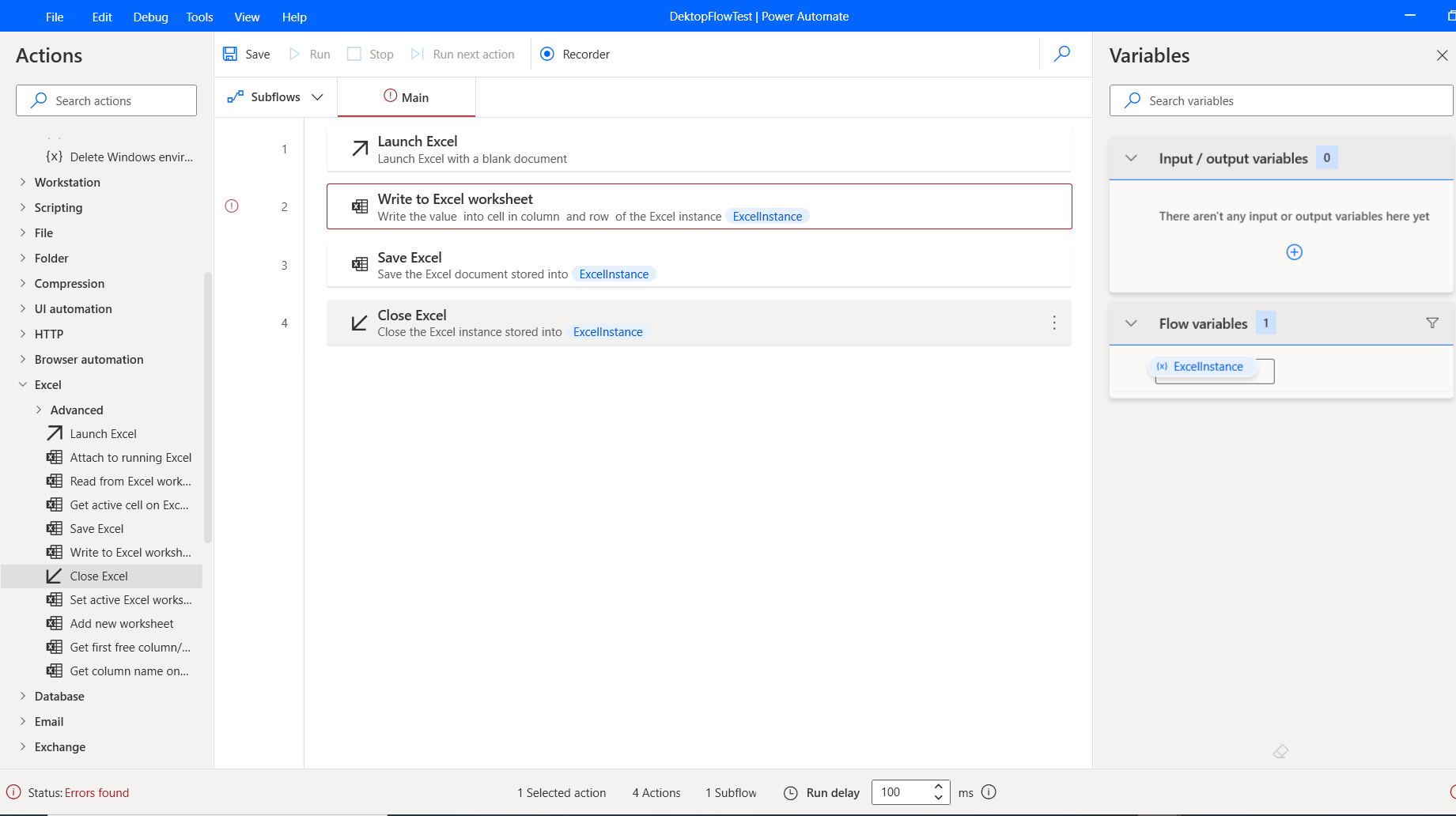
Process Mining: Discover inefficiencies in workflows
Process mining is part of process advisor and provides direct data insights across business processes to identify inefficiencies across workflows. It provides direct data insights across the business processes organizations use on daily basis to help them identify inefficiencies across their business to improve how they work and help them to get the time back to work on things that matter the most with the help of automation. Process mining in Power Automate allows organizations to utilize their real-time business data in order to produce analytics and process maps to glean new insights into ways to optimize business processes. This will help in understanding and highlighting the most time-consuming activities and improve efficiencies by identifying bottlenecks. The insights generated by process mining will help to identify which processes are good candidates for automation and then use Power Automate to create cloud flows.
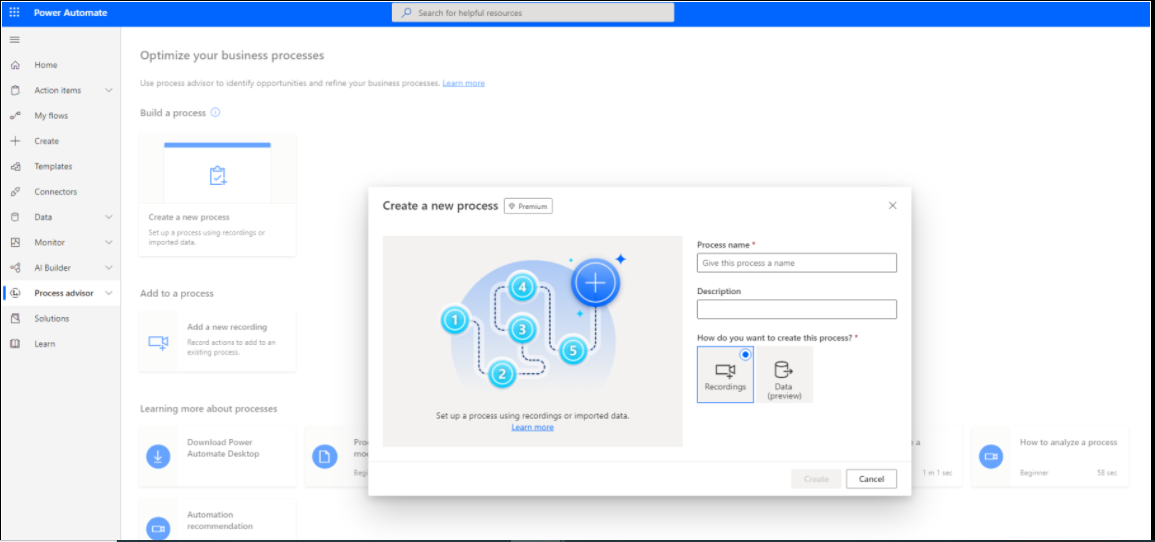
Power Virtual Agents: Enabling an All-in-One call centre
Power Virtual Agents can now be configured to work with Dynamics 365 Customer Service and provide the organization with these conversational IVR capabilities. PVA bots can be connected to phone call interactions through interactive voice response (IVR) for Dynamics 365 Customer Service (generally available). With Microsoft’s state-of-the-art natural language and speech capabilities, users can easily build a bot that responds to phone calls and has voice conversations, and quickly answers their questions which will help make Dynamics 365 CS an all-in-one call centre hence reducing the cost of maintaining a call centre.
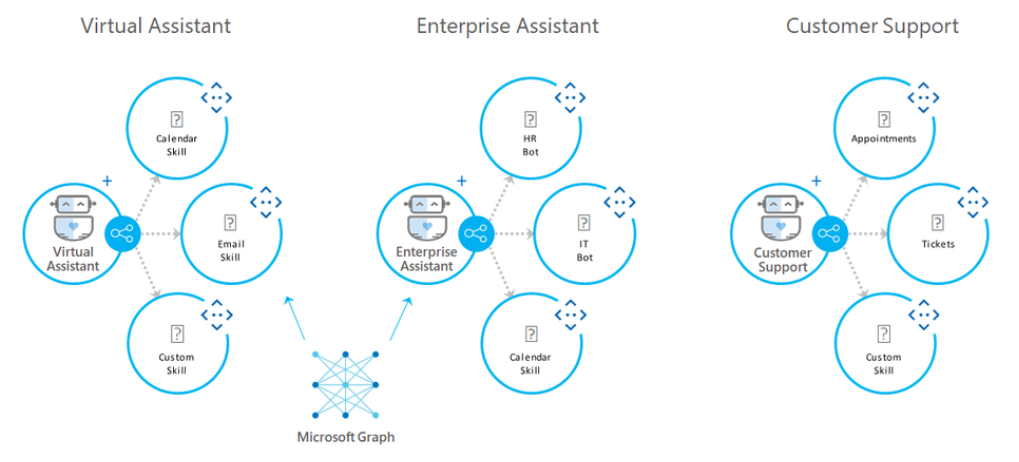
Power Virtual Agents: Send messages to Team users
MS Teams popularity has risen exponentially due to the increase in adoption of working remotely over the past couple of years especially due to the pandemic imposed restrictions. Similarly, bots also need to enhance their functionality within Teams as well in order to help users be more productive. Previously, Power Virtual Agents were only available in MS Teams channels but now they can send proactive messages and cards to users through personal chats as well. This will allow users to achieve several scenarios that involve sending messages to users like reminders or alerts to users. The integration is made possible by using existing Microsoft Teams actions to post messages and cards in Power Automate. We can now utilize that in the PVA bot to send messages to users at the appropriate step of the workflow.
Power Virtual Agents: Share within the organization
PVA bots are often used to achieve scenarios that are applicable in several departments within the organization. Now, we can share our PVA bots with specific security groups allowing other users and departments within the organization to reuse them as well. Users can find and install the shared bot directly from the Microsoft Teams app store in the “Built by your colleague” section, or directly install the bot via installation link and email notifications. This will enable users distribute their bots as well within the organization.
AxioWorks SQList continuously export SharePoint lists and libraries as normalised SQL Server tables, making live SharePoint data available to reporting tools like Power BI, Crystal Reports, or SSRS.