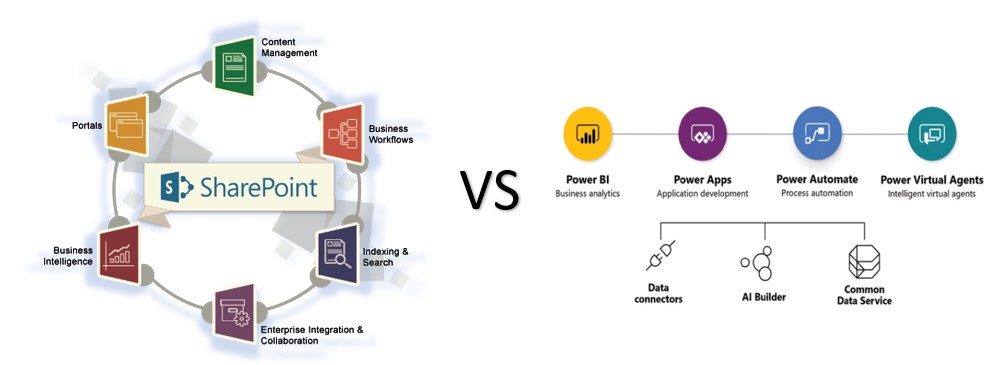by Danish Ali Detho | O365 & Power Platform Solution Architect///
Microsoft SharePoint has been the driving force for enabling virtual team collaboration and the modern workspace revolution over the last three decades which was heavily facilitated by the capability to use SharePoint as a development platform and build a line of business applications thanks to the low-code /no-code development paradigm. However, there has been a recent shift when it comes to choosing the low code /no code development platform due to the resurgence of Power Platform which is now become a market leader. While many organizations are still trying to make the most of SharePoint, others have shifted their attention to the Microsoft Power Platform due to its vast set of capabilities and the citizen–developer-friendly interface for developing no-code solutions that go beyond SharePoint. In today’s blog, we will take a look at how SharePoint stacks up against Power Platform and specifically Dataverse, and what the future looks like for SharePoint as a development platform.
SharePoint vs Power platform
SharePoint Online is a cloud-based application that comes with a huge set of capabilities and is mainly used for enterprise content management, document management, business intelligence, and team collaboration. Power Platform is a suite of low-code/no-code tools that allows users to create business solutions which include business process automation (Power Automate), bespoke apps (Power Apps), virtual agents/chatbots (Power Virtual Agents), and reports (Power BI). All of this is connected using Dataverse which is used for data management. Below is the mapping of Power Platform vs SharePoint development features /tools.
| Capability | Power Platform | SharePoint |
| Data entry User Interface / Forms | Power Apps | List Forms |
| Data Storage | Dataverse Tables | MS Lists |
| Business Insights | Power BI | Excel Services, Business Intelligence Center |
| Business Process Automation | Power Automate | SharePoint OOTB Workflows |
| Chat Bots | Power Virtual Agents | NA |
Using MS Lists vs Dataverse for Data Storage
Historically, when it comes to building solutions on SharePoint, MS Lists was the default and, in most cases, the preferred option for data storage. However, now developers can now choose whether to use MS Lists or Dataverse tables for data storage. MS Lists does provide some great OOTB features like List Forms and pre-defined templates for setting up and managing lists easily whereas Dataverse tables provide all the benefits of a relational database. Dataverse does require additional licensing costs whereas MS Lists are available OOTB with SharePoint. At the end of the day, it depends on the type of solution you are building and how it is going to be used by the users in order to decide whether to use MS Lists or Dataverse tables. Below are some points to consider when choosing between MS Lists and Dataverse .
| Factor to Consider | SharePoint Lists | Dataverse |
| Volume and type of data | Simple and smaller datasets | Large and somplex relational data |
| Data Security | Simple Permission scenario Limited permissions preferably not at the item level | Complex enterprise scenario requirements, such as roles, business units, auditing, CMK, hierarchical/field-Level security |
| Additional Cost | No cost is involved. | Requires additional licensing such as Per app or Per user plans with access to Dataverse. |
| Data types involved | Support common data types. (Total = 15) | Advanced-Data types are available. (Total = 24) |
| Deployment | Manual deployment where changes aren’t that frequent. | Automated Deployment |
| User Interface | OOTB List Forms available which require minimal development | Custom UI needs to be built using Canvas App/ Model-driven App |
| Data movement capability | Copy data to and from Excel | Dataflows to move data to and from a wide range of data sources |
The Best of both worlds: SharePoint with Power Platform
Power platform has no doubt become the dominant and superior development platform due to the vast set of capabilities and cutting-edge tools which means there needs to be a change where SharePoint will move from a develop-first platform to a supported-customization-first platform in a similar fashion to the combination of Dynamics and PowerApps and so provides a more robust way of working and developing custom applications. Power platform with its low-code tools to build business applications combined with SharePoint’s OOTB set of features for content and document management makes SharePoint a much stronger and more supported platform for building applications for Intranet portals and collaboration. In terms of usability, SharePoint will become a user-first application instead of an IT-first development platform enabling better content management and so a higher level of engagement and user adoption.
Benefits of using SharePoint with Power Platform
- Developing on the Power platform makes it easier to support in the future and reduces the overhead/load from SharePoint.
- SharePoint is tightly integrated with all of the Power Platform tools which makes it easier to build business applications and integrate them into SharePoint.
- Enables the implementation of an IT strategy in the Microsoft Cloud that uses the best elements of SharePoint-for-content, Teams-for-collaboration, and the Power Platform for Apps.
- Apps can be built in collaboration with Citizen developers who can then support the apps in SharePoint. This will grow the Citizen developer culture in the organization.
- Users can continue to use the familiar SharePoint environment which they are comfortable with and seamlessly use Apps from within SharePoint.
Conclusion
The Emergence of Power Platform doesn’t mean it’s the end of SharePoint in fact it opens up new horizons for developing much more complex use cases and makes it easier to develop solutions to run on top of SharePoint. Organizations have made a major investment in SharePoint and they will not be moving away from SharePoint anytime soon. We also don’t see them replacing SharePoint for Dataverse because although Dataverse is far superior in terms of data storage it doesn’t provide ECM or DMS capabilities. However, the trend of using Dataverse tables over MS Lists is definitely growing and now MS Lists is not the only option for data storage when it comes to developing solutions for SharePoint. It depends on the use case whether to use MS Lists or Dataverse Tables and both offers some benefits.