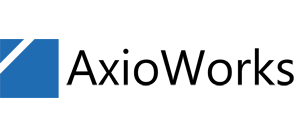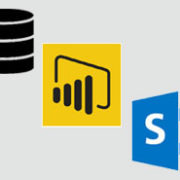Over the past two decades, Microsoft has made SharePoint one of the most powerful enterprise content management and team collaboration platform available in the market loaded with massive functionality and state of the art security. Data protection and security plays a key role in deciding which variant of SharePoint to go with especially for organizations with critical compliance and governance regulations.
This brings up the question, how secure is your data in SharePoint On-Premises and Online? This article will help you in analyzing the security and data protection features available in SharePoint On-Premise and Online in terms of authentication types, disaster recovery etc.
Read more