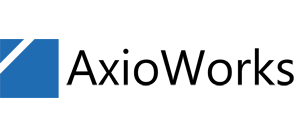7 Reasons why SQL Server tables are a better option for reporting then SharePoint Lists
SharePoint Lists plays a pivotal role in any SharePoint development primarily because it is the preferred source of data storage in SharePoint. All the great features like security permissions trimming, views, various types of columns, data validations, and entry forms that come out of the box and can be easily configured give SharePoint Lists an edge over any other data storage options. However, there are several scenarios that make SharePoint Lists less desirable especially when it comes to reporting. Reporting becomes very critical when we store business-critical data in SharePoint since it is vital for business users to make decisions. E.g. if you are storing customer orders in SharePoint Lists then soon you will need to develop some reports to get insights on your customer buying trends.