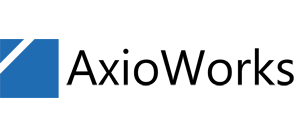MS List Templates bundled with Power Automate Flow
by Danish Ali Detho | O365 & Power Platform Solution Architect///
Microsoft Lists previously known as SharePoint Lists is the go-to option for maintaining and storing data in the world of O365 and its usage has grown even more ever since it has been integrated into MS Teams. MS Lists has become extremely easy to set up thanks to the introduction of features like import from CSV which lets you create a list from a CSV file and Built-in/custom List templates which lets you create a list using a predefined template. Microsoft has made MS Lists even more powerful by adding built-in power automate flows to some of the List Templates covering some of the most common scenarios associated with the out-of-the-box scenario-driven templates. In this blog, we will take a look at the List templates which come bundled with Flows and how to find them in Power Automate Portal.