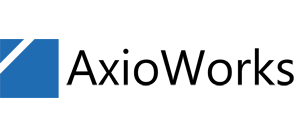Create a Power Virtual Agent and integrate it with a SharePoint list
by Danish Ali Detho | O365 & Power Platform Solution Architect///
Introduction
Virtual agents and bots have become an essential part of customer support in every business. It provides the fastest way to provide the information a customer is looking for without waiting for a customer support agent or searching through a website. They can cover large no of use-case scenarios including providing product information, helping with flight/hotel bookings, or tracking orders.
Today we will take a look at how easy it is to create a Power Virtual Agent and integrate it with a SharePoint list using PowerAutomate Flow.