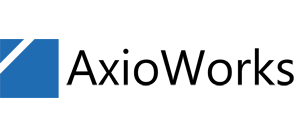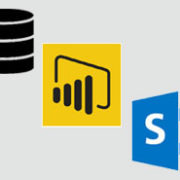Who is the King of SharePoint BI & reporting tools?
Over the past few years, Business Intelligence and Insights in SharePoint has become one of the most desired features especially for enterprise customers. The user voice on improved reporting features for content and usage of SharePoint has led to several ground-breaking tools including Microsoft very own Power BI which is one of the leaders in the market. However, there are lots of other players in the market with innovative auditing and insights capabilities who are trying to become the king of SharePoint BI and reporting kingdom. Each of them comes with a great list of features and provides visually appealing reports as well as innovative ways of data modelling to implement business intelligence in SharePoint. In this article, we will take a look at some of the best BI tools available, there pros and cons and which one deserves to be called the king of SharePoint BI and reporting.