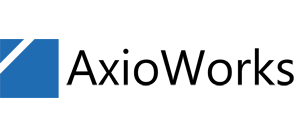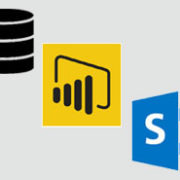Generate SSRS Charts and Reports from live SharePoint list data
In this blog, I will show you the best way of creating a chart in SSRS Report Builder on live data coming from SharePoint lists. We will start off by looking at the lists which we are going to use for this demo and followed by how we can use SQList to synchronize data between SharePoint Lists and SQL Server database and to finish things off, we will look at how to generate our reports and charts much faster.