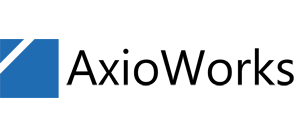Synchronize SharePoint Online Lists and Libraries to SQL Server or SQL Azure
In this article we will look at the fastest way to Synchronize your SharePoint Online Lists and Libraries inc metadata with SQL Server Or SQL Azure.
It’s possible to your Synchronize entire SharePoint Online (or On-Prem) data to any version of SQL Server within about 10 minutes just by following the steps below:
1. Download a fully working version of SQList from here
2. Install SQList using these instructions (takes a couple of minutes)
3. Follow Run SQList for the first time and install the licence
Once installed and configured SQList will :
- Continuously exports SharePoint lists and documents to single or multiple SQL Server databases.
- Dynamically builds a normalised set of SQL tables.
- Export sub-sites automatically: export lists and libraries from a SharePoint site and its sub-sites in a single replication.
- Union view: SQList can automatically generate an aggregated SQL view of similar lists and libraries across a site structure.
- Quick setup with granular selection of lists, libraries, and sites to export.
- Can be installed anywhere and does not require any changes to SharePoint.
- You only need one license to export data from different SharePoint servers.
- Uses standard SQL and HTTP connections and can connect via local network or the Internet.
- No need to map tables and columns, SQList will do that for you.
- No list view threshold issues, SQList uses native SharePoint change tracking capabilities which negates the requirement to add indexes to columns or to increase that pesky list view threshold.
- Expose your SharePoint data to SQL Server Reporting Services (SSRS).
- Supports all versions of SharePoint including SharePoint Online.
- Supports all versions of SQL Server including SQL Azure.