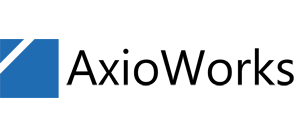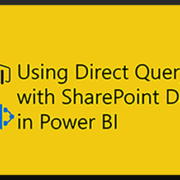Power BI Report Server : An On-Premises Report hosting Suite
by Danish Ali Detho | O365 & Power Platform Solution Architect///
Power BI has become the most widely used tool for reporting due its user-friendly interface which allows business users to generate sleek and customizable reports and interact quickly and easily with their data using simple drag-and-drop features and a plethora of customizable visualizations. Power BI Service further extended the capabilities by providing a robust report hosting cloud-based SaaS platform through which reports can be easily shared with colleagues for collaboration and made more accessible. However, if your organization has an on-premises setup and doesn’t want to set up a Gateway to expose the reports to the cloud then Power BI Service cant be used for hosting reports and an OnPremises hosting server would be required. In order to provide similar functionality to the on-premises users, Microsoft has introduced Power BI Report Server which uses SQL Server Reporting Services technology for hosting reports On-Premises. In this blog, we will take a deeper look at the Power BI report server, its features, and functionality, and how it is compared with Power Bi Service.
Power BI: A reporting tool like no other
Microsoft Power BI is a desktop-based reporting tool that enables you to collect, filter, combine, analyze and visualize and finally publish your data in form of a report or a collection of reports called Dashboard. Power BI provides a simple and user-friendly interface that can be used by business and power-users easily. Also, it allows for collecting data from a wide range of data sources. If you’re a business or power user who wants to work robustly on the data of your organization, then you will be using Power BI Desktop which is free to download.
Power BI Report Server: An On-premises Power BI Service alternative
Power BI Report Server is an on-premises report distribution technology offered by Microsoft Power BI Deployment Suit that is primarily used for hosting and sharing Power BI reports. Since it should be hosted on the machine in the company’s domain, it’s not an online service and therefore allows organizations to host and share reports OnPremises. It comes with a web portal which is an entry point to access Power BI reports and provides additional tools to create and host Power BI reports paginated reports, mobile reports, and KPIs. It consists of a web portal that provides features to view Power BI reports, paginated reports, Excel files, and KPIs, and navigate through the elements in your report server instance. You can also use the web portal to administer a single report server instance.
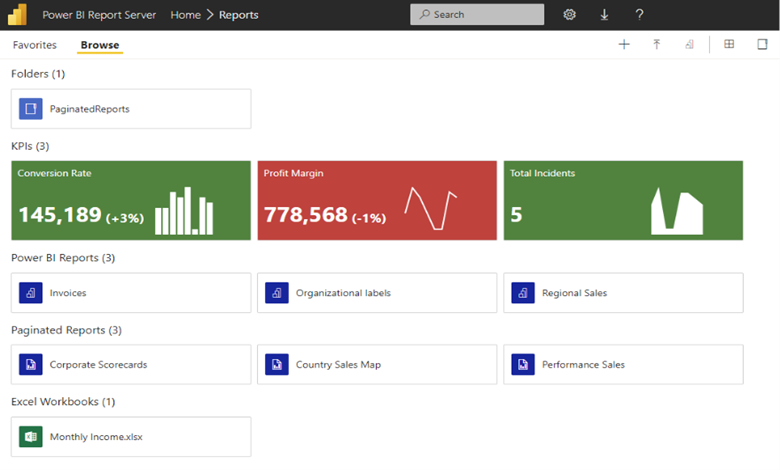
How it works
- Download the On-premises reporting with Power BI Report Server to the machine on which you want to make a Report Server.
Note: Do check out the Hardware and Software Requirements for installing Power BI Report Server.
- Install and configure the Report Server by following the installation guide.
- Develop Power BI reports using Power BI Desktop.
- Once the report is ready, Publish it to the report server.
- Once the report is available in Report Server, share it with other colleagues.
Power BI Report Server vs Power BI Service
| Capability | Report Server | Power BI Service |
| Hosting Technology | On-Premises | Cloud-based (SAAS) |
| Data sources | Cloud and/or on-premises | Cloud and/or on-premises |
| Sharing Reports | Yes | Yes |
| Access reports via Power BI Mobile App | Yes | Yes |
| Setup Row Level Security (RLS) | Yes | Yes |
| Creating Dashboards | No | Yes |
| Setup Data Alerts | No | Yes |
| Usage of R and Python Engine | No | Yes |
| Connectivity to Azure Machine Learning | No | Yes |
Main Features
- A centralized report server for hosting Power BI reports or Paginated reports (.rdl) on-premises so that they can be shared with other users for collaboration.
- Allow Users to access reports on a web portal and set up access permissions.
- Additional visualizations are available for reports hosted on the report server.
- Allows users to access reports on their cell phones using Power BI Mobile App.
Licensing Requirements
Power BI Report Server is available through two different licenses:
- Power BI Premium
- SQL Server Enterprise Edition with Software Assurance.
Note: If you publish Power BI reports to Power BI Report Server, you also need a Power BI Pro license. You don’t need a Power BI Pro license to view and interact with Power BI reports on Power BI Report Server.
Conclusion
Power BI Report Server is an on-premises reporting server based on SQL Server Reporting Services technology which allows users to host their interactive reports fully on-premises without needing a Power BI website. You will not need a gateway, and all types of connections (Scheduled Refresh, DirectQuery, and Live Connection) are supported (Except the composite model). It does lack a lot of features if you compare it with Power BI Service but it does offer enough capabilities to make it desirable for organizations who want to keep their Power BI reports on-premises but are still able to share them with users.