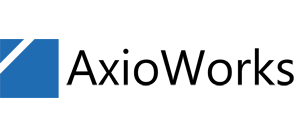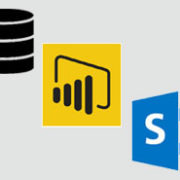Power BI Master/Detail Report from live SharePoint data
In the real-world, reporting often includes master/detail scenario in which a master list item is selected in order to get more details about the entity. In SharePoint, master data will be stored in a list that contains a lookup column of detail list/s, and getting data from multiple lists would require multiple data sources and then modelling their relationships in Power BI. In this blog, I will show you how easy it is to achieve a master-detail scenario on live data coming from SharePoint lists using AxioWorks SQList. We will start off by looking at the lists which we are going to use in this scenario and followed by how we can use SQList to synchronise data between SharePoint Lists and SQL Server database and to finish things off, we will look at how to generate a report which shows master data in one table and details in the other based on a selection.